Getting more potential leads that will turn into lifetime customers is the ultimate goal of every small business owner. Hence, this leaves us with no option but to see how we can Increase our WordPress site user experience with the best lead generation tools.
You wouldn’t want to see your WordPress website or WordPress blog not so converting well after being set up for business. If a potential visitor comes to your website and has a bad user experience, he or she might never want to come back again.
To avoid this, it’s very essential for every WordPress site owner to constantly research and implement proven methods to increase and improve their website user experience.
The tools enumerated in this article have been proven over time to convert visitors into subscribers and customers. They are indeed must-have tools to increase your WordPress site user experience so as to get more leads for businesses.
In this article, we have listed some of the best tools that will make better your WordPress site user experience targeted at your audience. But first, let’s define what user experience is, and also why you should care as a website salesperson.
- User experience definition + how it can help benefit your WordPress site
- The best WordPress site user experience tools
- Final thoughts
What is User Experience And How Can It Benefit Your WordPress Site?
The user experience is how a user (or a website visitor in the case of websites) interacts with and experiences a product, system, or service. It includes a person’s perceptions of utility, ease of use, and efficiency.
There are tasks you as a website owner should focus on at all times just to ensure the optimization of your products and services for effective and enjoyable use. Your website user experience should encompass all aspects of the end-user’s interaction with your product and service offerings to make continuous sales.
Let’s use this simple illustration to further buttress our explanation:
When you invite a new friend to your house, the person looks around to see .. let’s say, for example, your indoor welcome mat or rug that has some shoes or slippers on. Immediately, what comes to his mind next will be to put off his sandals before entering the living room right? So it is with your website or blog.
Luckily, most website themes now come with dope user experience interfaces. Because of the importance of this user experience, firstly, you should embark on proper WordPress theme research before using it.
If you happen to have been using a not-so-good UX theme for your website, then this article is mainly for you. Because when it comes to website design, your visitors are your customers.
A Website with a good user experience gives you a return on investment and good conversion rates, customer satisfaction, and much more. Especially, if you run an online store.
The Best Website User Experience Tools
Okay, so having explained that, let’s get started by mentioning some of these tools that can give your website or blog higher conversions and greater customer satisfaction.
1. My Sticky Menu

Whenever a first-time visitor lands on your website or blog, what he or she comes in contact with are your menu arrangements for easy navigation purposes. Your website header is meant to be clean and easy to navigate.
That’s where this useful plugin comes in. My Sticky Menu ensures your website’s header menu or notification bar stays afloat while visitors scroll up and down during reading. It helps you create a sticky menu and a notification bar on your WordPress site.
Upon installation, this lightweight plugin will help your visitors navigate easily and reach the navigation menu without wasting time. If you observe, it’s active on the web page you’re reading now.
My Sticky Menu Plugin Gives You Two Advantages:
- The first is the welcome bar or notification bar which we get to use to promote our businesses. As an online seller, you can use it also to drive traffic to your product links and other pages on your website or blog.
- The second is the Menu on Scroll feature, which helps your readers easily navigate to various pages on your website.
With these two great features, the chances of increasing your website’s user experience are close to 70% and above. You will get more features when you upgrade the My Sticky Menu WordPress plugin to the premium version which costs only $39/year. But at least, you can first start with the free version to see whether it’s worth upgrading or not.
My Sticky Menu Premium Version Enables You To;
- Add unlimited welcome bars
- Add Scroll up and/or down feature
- Target some specific pages on your WordPress site
- Choose Enable and Disable mobile/desktop options.
- Add custom CSS Styles.
- Add unlimited effects and more.
By the way, If your website’s theme currently doesn’t support a sticky header menu, then you can download this plugin. Even if it supports it, you will still need this plugin to generate leads.
The free version of the plugin will take care of that. With it, you can add a sticky menu and header to your present theme. For newbies who haven’t gotten a killer theme yet for their websites or blogs, we recommend Astra theme.
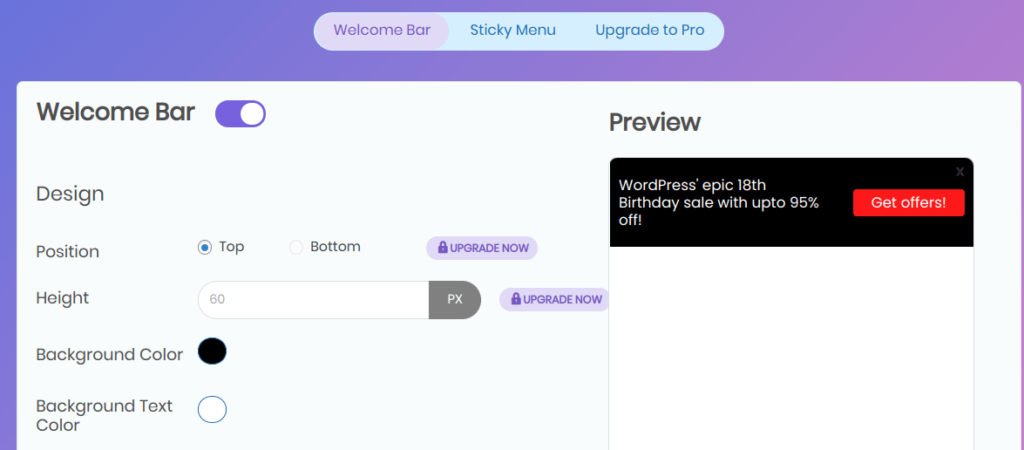
As you can see from the screenshot above that it’s pretty customizable with just a few clicks. Just be creative with it and let it resonate with your brand… that’s all.
You can choose both the desktop and mobile options, choose either or both top and bottom positions and so much more. You can also show the welcome bar on every page just like it’s appearing on all of our web pages you click.
2. My Sticky Elements

My Sticky Elements will help you capture more leads for email by placing floating contact forms on your site, more followers for your social media pages, and also your instant messaging apps such as WhatsApp, etc.
Perhaps you are yet to set up your email marketing list, we recommend you use any of these best email marketing platforms to start growing your list by placing them on your website.
Once installed on your site, you can begin to skyrocket the growth of your email subscribers list in no time and turn them into regular buying customers by sending them periodic emails.
You will get the free features below when you download the My Sticky Elements WordPress plugin. If you want to convert more customers, then we recommend you go for the premium version with more features, which costs only $49/year.
What you will get in the free version
- Show a floating tab for the contact form
- Show floating social media icons like Facebook, LinkedIn
- Show your phone number, email, and open hours
- Display on desktop and mobile
What you will get in the premium version
- Set up a floating contact form that helps you get more email subscribers.
- Gives you multiple widgets to place on any part of your website.
- Allows you to target some specific pages on your site.
- Let’s you target some specific countries
- Regular plugin updates and so much more.
3. Premio Subscribe Forms
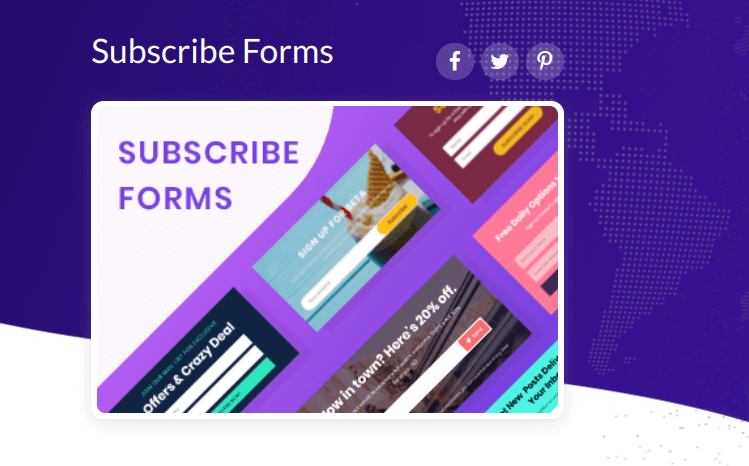
E-mail marketing has been proven to have the highest return on investment on any marketing channel available online today, and the good news is that there are a lot of resources and tools out there to help you build a strong email list. One of them is this effective simple lightweight form builder plugin called Premio Subscribe Forms.
You can customize anything you want in Subscribe Forms. With it, you can create beautiful forms and embedded newsletter forms on your WordPress site. It’s completely easy to use. With just a few clicks, you’ll be up and running.
What’s in the free version
- Create unlimited forms and manage them using shortcodes
- Change form and button text with ease
- Change text size
- Control form width
- Get the URL of the page where the contact form was submitted
- Embed the form in the widget area
- Choose from a variety of free fonts
- Customize your form with pre-set colors
- Add a consent checkbox (GDPR compliant)
- Save and track all your leads locally from your WordPress site
Subscribe Forms premium version features
- 12 pre-designed form templates.
- Create your custom backgrounds and choose custom colors
- Fully responsive design
- Fully custom forms
- Embedded forms/Inline forms
- Ajax support.
- Send leads to email
- You can integrate your form to more than one provider, for example, you can connect your forms to MailChimp, GetResponse, ActiveCapmpaign, Pipedrive, HubSpot, SendFox etc, and also get the leads by email without a problem.
- Show your form with a shortcode anywhere.
- Export subscribers to CSV file to import in MailChimp or other mailing services
- Including several other premium features.
4. OptinMonster
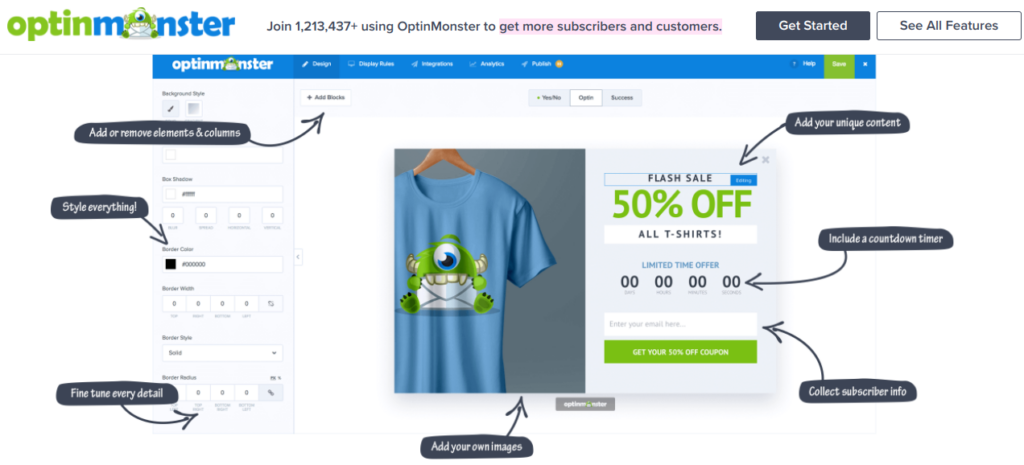
OptinMonster is unarguably one of the best lead-generation tools for growing e-commerce businesses. OptinMonster not only works with WordPress sites, but It also works with popular eCommerce platforms such as Shopify, WooCommerce, and BigCommerce.
OptinMonster can also be used on popular social media pages like Facebook, Twitter, LinkedIn, etc. This is particularly useful for those who don’t have WordPress sites. With OptinMonster, you can create converting campaigns using well-crafted landing pages that will continually bring in more leads and in the end, more customers for your business.
Want to know more about OptinMonster features? Here’s a more detailed article we wrote about the effectiveness of OptinMonster on businesses and how you can set it up and running on your preferred online platforms.
Pricing: OptinMonster has a free and limited WordPress plugin for WordPress sites, which is currently being used by over 1.3M+ WordPress site owners. The pro version offers (which costs $9 and above) more exceptional features to improve your website user experience.
5. MonsterInsights
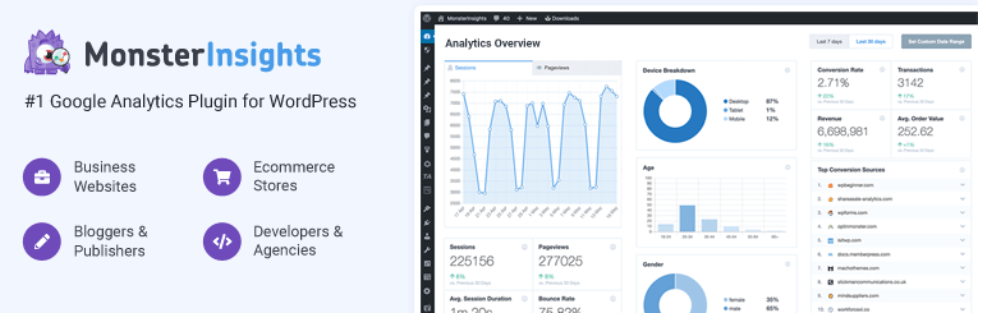
MonsterInsights helps your website increase conversions, engagement, and retention. It helps you understand what people are doing on your website, so you can keep doing more of what’s working.
For publishers, MonsterInsights helps you write effective and engaging contents that will continually help generate leads that will eventually turn into clients. While it helps generate constant leads turning into sales for eCommerce businesses.
You will get rich and powerful data analysis when you connect your Google Analytics with MonsterInsights which will enable you to make informed and accurate decisions about your website contents and also enhance your eCommerce business.
Pricing: MonsterInsights is available as a free WordPress plugin with limited features. With the pro version, you get exceptional features such as re-targeting old visitors to your website and social media pages converting campaigns to close pending sales, and lots more.
6. Tawkto Live Chat
Tawkto is one of the best live chat software for WordPress sites. It helps you attend to your customers and leads right away on your website.
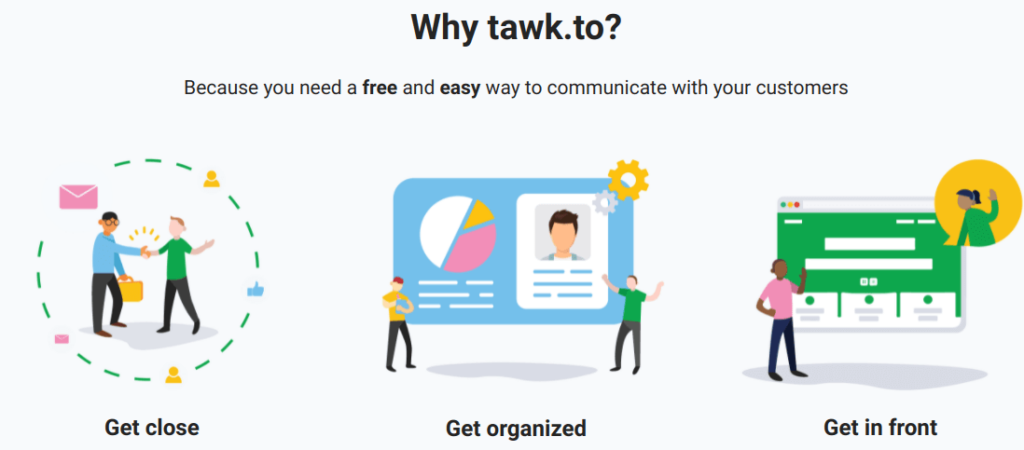
For a more awesome user experience, Tawkto is one of the best tools out there. It rocks by offering super cool ways to communicate effectively with your website visitors. You can have online live chats, reply to support tickets, and even create a knowledge base for all types of clients, whether they’re new, old, or just stopping by for the first time. Pretty slick, right?
Tawkto free features include;
- Monitor your customers’ activities in real-time. You can see which page they are on and much more.
- Knowledge Base and video and voice add-ons.
- Collaborating with teams to assign customer conversations.
- Geo IP Tracking and blocking.
- Creation of Chat Pages for non-website owners which enables them to communicate effectively with their customers.
- Detailed reporting via mail notifications and much more.
Tawkto currently is the most used live chat software with over 300k+ downloads in the WordPress repository. Guess what? It is being offered for free, except if you want to do a few customizations.
Our Final Thoughts On The Best Tools To Use To Improve Your WordPress Site User Experience
As an online businessperson, being able to attract people to your website or blog is perhaps the most important foundation of your online business.
With these tools implemented on your WordPress site, your conversion rates will steadily be on increase.
Why not make your business stand out among your competitors by Installing and activating any of the recommended WordPress plugins above to get more leads, emails, calls, reviews, and sales?
We hope this article helped you know the best tools to use to improve and increase your WordPress site user experience. Feel free to share with us via comments below which of these tools you’re currently using on your WordPress site.
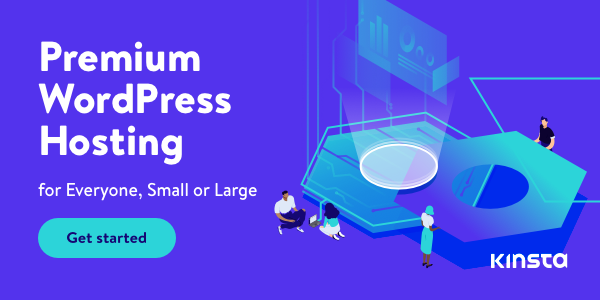
Disclosure: We get commissions for purchases made through referral links in this post.
