Page Builders help WordPress sites look professionally designed right from scratch. They also enhance existing website features for high-rate conversions.
You need to have at least one installed on your WordPress site or WooCommerce store if you truly want to scale your online business.
There are various Page Builders available to assist in developing your WordPress website. Some of them come with premium WordPress themes, while others take the form of plugins and addons that need to be downloaded, installed, and activated before they can be used.
These Page builders are compatible with most WordPress website themes in the market.
In this article, I have provided a list of some of the best Page Builders that anyone, regardless of their experience level, can use to create stunning WordPress sites, as well as customize and enhance existing WordPress sites.
What are Page Builders?
Since WordPress has become the go-to platform for many website owners, Page or Website Builders are online tools designed to help build, customize and enhance the functions of regular WordPress sites.
With Page Builders, you can either create an e-commerce website or a WordPress site from scratch that fits your brand or customize and enhance the functions of an existing site to suit its purpose.
Why do we need Page Builders for WordPress Sites?
The bottom line is that every website owner needs a page builder to keep generating leads (most easily and conveniently) that will turn into regular customers. It all depends on the individual’s or company’s goals.
Savvy online marketers see page builders as magnets that attract sales conversions.
Golden Tip: I’d advise startups to ensure they go for page builders at the early stage of building their WordPress sites, as they have all the essential tools needed for website growth. Why? It will save them the costs of having to buy separate tools at a later time.
Having defined what page builders are, and why you need them, let’s dive in to know more about them and see what they can offer your WordPress and WooCommerce sites.
5 Best Page Builders For Creating WordPress Sites
Here are the best page builders that can help you effortlessly create new WordPress sites or WooCommerce stores from scratch, or assist existing WordPress users to redesign and optimize their site.
1. Divi Builder
The Divi Visual page builder is our number one on this list for so many reasons, not just because their site says so, but its users’ excellent reviews.
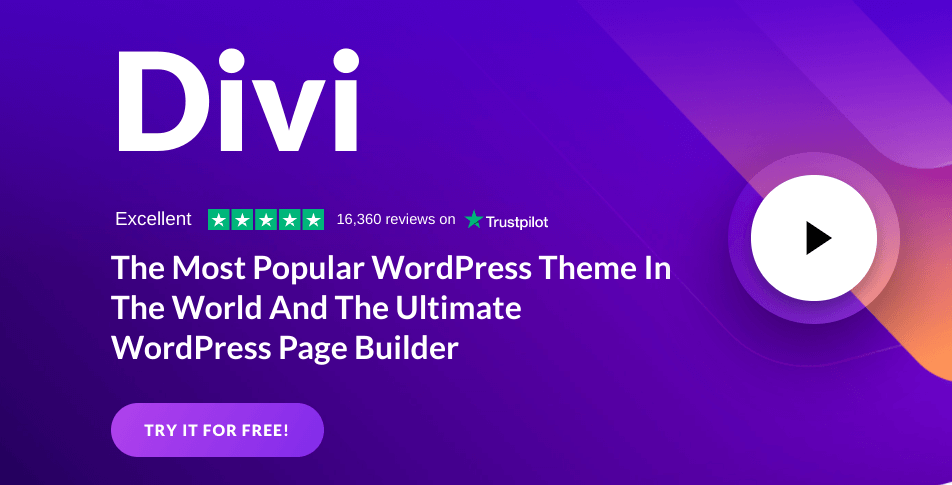
Talking about experiencing WYSIWYG, Divi stands out amongst other types of page builders. The popular website builder tool transforms the normal WordPress editor when creating superb designs.
Divi’s rich-featured drag-and-drop building interface enables website designers to perform different tasks with its, unlimited elements, effects, library layout, bulk editing, and much more with a writing single code.
So also for advanced designers, Divi isn’t limited when it comes to making use of custom CSS.
As a website owner, freelancer, or even a web development agency, you certainly can create unlimited websites and anything imaginable with the Divi visual page builder.
How Does the Divi page builder work?
Divi is a WordPress page builder and at the same time operates as one of the most popular WordPress themes. In other words, the Divi WordPress theme has a self-hosted visual page builder which makes it a complete website solution for small business owners, web designers, agencies, and so on.
Unlike some other sites or page builders that exist only as WordPress plugins, Divi page builder operates wholly inside its theme.
Already using a free theme on your WordPress website or blog? That’s fine too. Divi operates also as a standalone Page Builder plugin for any WordPress theme.
You can install the Divi Plugin and use the builder to create stunning designs within your third-party template structure. It works with any theme. But to have access to the Divi plugin, you will have to acquire its all-in-one Divi theme.
Divi Page Builder Features
Now, let’s see what makes Divi exceptional and how it helps make your website a success:
- Divi has a rich module for creating any kind of website with over 40+ website elements ranging from Sliders to Call-to-Actions, Blogs, Galleries, and so on.
- Divi has well over 800+ FREE and professional pre-built website designs with original photos and graphics in areas like eCommerce, business, technology, etc that are available to choose from during website creation.
- Allows you to have complete customization control of backgrounds, styling, and much more when building your website.
- Equipped with the latest marketing tools for lead generation, split testing, powerful conversion insights, and much more.
- Woo Builder – Premium eCommerce integrations to run a successful online store with WooCommerce and others.
- Builder Walk Through – This enables beginners to learn how to use Divi while using the page builder.
- Helps you design all parts of your website like 404 pages, headers and footers, category pages, WooCommerce pages, and so on.
- Divi Marketplace – Where you find other several compatible add-ons, child themes, layouts and so much more. Also allows interested product sellers to join.
- Unlimited Use – Divi allows you to use a single license to power unlimited websites for yourself and your clients with no strings attached.
- 24/7 Support and Lifetime updates.
We can categorically say that the Divi visual page builder and its theme are some of the best and most affordable WordPress solutions for website owners and builders.
Pricing: Just with only one single license that sells for $89, you can use it on unlimited websites.
Not only will you have complete access to Divi, but also to Divi’s premium magazine theme and other tools for lead generation and social media marketing.
2. Elementor
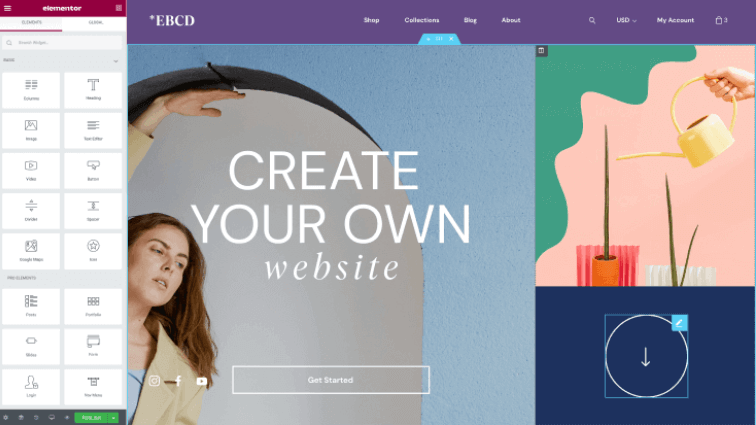
Elementor is our second top choice because a huge number of users say so! Over 5M+ users consisting of small, medium, and large enterprises, agencies, developers, freelancers, and marketers can’t be wrong to attest to building stunning sites from landing pages to eCommerce stores with the Elementor Website Builder.
Elementor is one of the best page builders that has amazing intuitive drag-and-drop page builders, pixel-perfect design, mobile responsive editing, and more to create great WordPress sites.
Benefits of using Elementor
Elementor comes with impeccable features and benefits such as;
- New Library Kits that allow you to build WordPress websites faster in minutes.
- Built with SEO and user experience: which makes your website or blog well-optimized for loading time and performance.
- Elementor AI Integration for swift and easy content creation on custom codes, texts and images.
- Advanced Open-Source for easy customization: This enables web developers to build any site with custom CSS.
- Equipped with over 200+ designer-made templates you can choose from to build your WordPress site.
- Over 90+ widgets to use for website design and development.
- Loaded with integrations such as email apps, CRM, and other lead-generation tools.
- WooCommerce premium tools to create an online store.
- Advanced functionalities. With maintenance mode activation, image size, role manager, and lots more.
- Create responsive desktop, tablet designs, and mobile-friendly websites.
- With Elementor Pro, you’ll be able to build a high-converting website designed to help you meet your marketing goals.
- WordPress hosting features with all-in-one tools to launch perfect websites.
- 24/7 premium support, tutorials, and lifetime updates.
Pricing: You can get started by using Elementor’s core version for FREE on your WordPress site, but if you require more premium features to make your site look professional and achieve unlimited success with optimum conversions, you will need to upgrade to a pro version starting from $59 for a single license, which covers only one website.
Perhaps you also need to tush up your WordPress site using Elementor addons and widgets, especially for website owners that use Astra themes with Elementor templates, you can opt-in for Ultimate Addons for Elementor.
Also, over 3M+ use the Elementor page builder to create exceptional landing pages, while 5M+ use it on their WordPress sites. And that makes it a total of over 8M+ users generally. Isn’t that amazing?
3. SeedProd
Talking about creating exceptional WordPress landing pages and maintenance mode activation, we give props to SeedProd.

Being currently used by over 1M+ users, SeedProd boasts of superb achievements in the area of creating converting sales pages, webinar pages, opt-in pages, maintenance pages, and coming soon pages.
In a nutshell, SeedProd is rated as the number one landing page builder for WordPress.
Website owners can use SeedProd to create, edit and beautify their WordPress homepages e-commerce product page templates, and other parts of their websites such as creating 404 custom pages and so on.
10 Best SeedProd Features
Let’s see why users with over 3k+ rated the SeedProd WordPress plugin 5 stars:
- Intuitive drag-and-drop page-building editor with no code required.
- 150+ landing page templates to choose from.
- Responsive and mobile-ready pages.
- SEO optimized with fast-loading pages. No bloating codes.
- Advanced users and web Developers can tweak with Custom CSS.
- Built-in Coming Soon and maintenance modes.
- Custom-Login pages.
- Font Awesome icons
- Domain mapping: This lets users point a custom domain to separate landing pages. Especially for those who don’t have WordPress websites.
- WooCommerce integrations, premium lead generation tools, and much more.
- Unlimited updates and 24/7 support.
SeedProd is truly rich and recommended as far as page builders for both WordPress sites and landing pages are concerned.
Pricing: The free version is available in the WordPress repository for download. If you need advanced features, you will need to unlock them but opt for the premium version which currently costs $39.50 for a single site license.
SeedProd allows an unconditional 14-day money-back guarantee if you’re not satisfied with your purchase. Why not give it a try if you run a WordPress site?
4. Beaver Builder
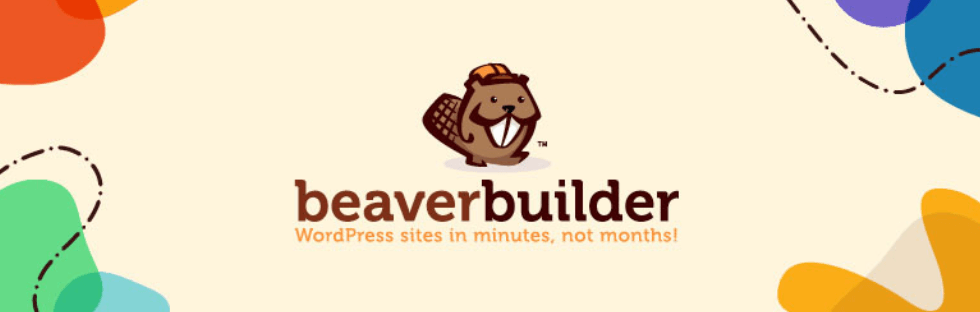
Beaver Builder wants you not to spend the rest of your life building even complex websites. :). With Beaver, you can build WordPress pages in a matter of minutes and not hours without writing a single line of code.
Beaver Builder currently has over 300K+ active installations in the WordPress repository and well over 300+ 5-star rated users. These stats imply that Beaver Builder has impacted lots of WordPress sites positively. Now let’s see some of its perks that make it still retain such a huge amount of users.
Beaver Builder Features:
- Beaver Builder’s single license can be used on unlimited WordPress sites.
- You can build any type of page with a blog, eCommerce, membership sites, and landing pages with its rich drag-and-drop front-end interface.
- Easy customization access with CSS, PHP, and developer-friendly.
- Compatibility with most WordPress themes like Astra Ultimate Addons.
- Light-weight page builder plugin. No bloats
- Unlimited landing pages.
- Multi-site capability
- WooCommerce integrations available
- Membership plugins integrated such as LifterLMS, LearnDash, and MemberPress.
- Email autoresponder integrations with popular email service providers.
Pricing: BeaverBuilder has a lite version of the plugin with limited features. While pro-version starts from $99 for the first year and gets slashed by 40% on subsequent yearly usage.
5. Spectra
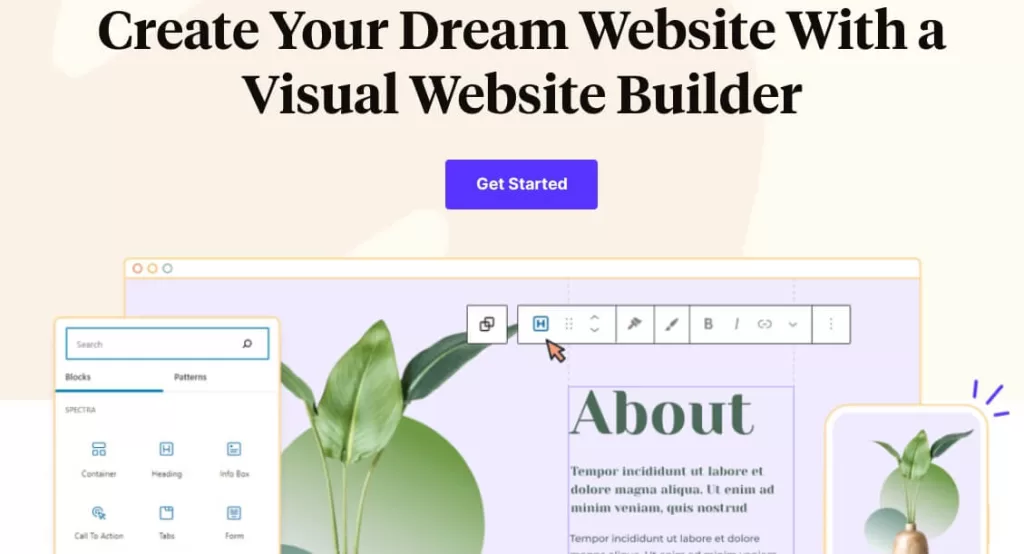
Spectra is one of the best and most intuitive page builders for creating WordPress sites. It works perfectly with Gutenberg – WordPress’ original block editor for building and publishing websites.
Spectra allows both newbies and savvy website designers to create new websites and redesign existing WordPress sites without any coding skills.
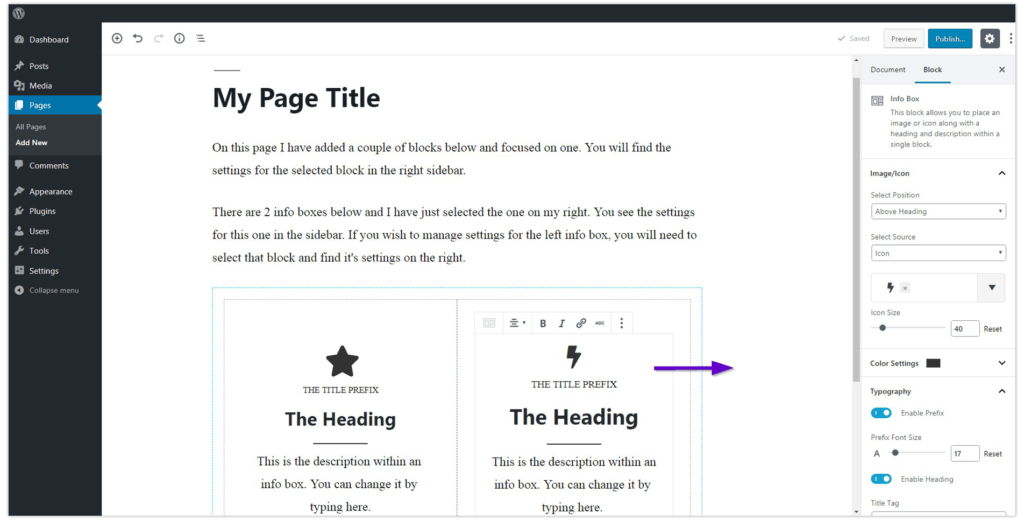
The default WordPress editor can’t deliver much when it comes to customized page building. But thanks to Spectra WordPress page builder that’s constantly packed with new blocks including Loop, Instagram feed, registration, countdown, modal, slider, image gallery and login blocks.
With the integration of newer blocks, elements and widgets incorporated into the Spectra, the website builder plugin helps website designers create meaningful WordPress sites in no time.
For existing WordPress site owners, you can download the Ultimate addon for Gutenberg (now Spectra) from the WordPress repository and start using it for free to customize your pages. The plugin is also compatible with most free WordPress themes.
Features of Spectra Pro WordPress Page Builder
To get the best out of Spectra as a page builder, I usually recommend new WordPress website owners use the Spectra Pro Essential or Business Toolkit that has ready-made templates and complete designs, only which the user needs to import and do a few touch-ups.
Website designers can use the Spectra Pro plugin on 1,000 clients’ websites.
Spectra Pro introduces some superb new blocks to help you build amazing websites with fewer plugins. Rather than installing a slider plugin or Instagram feed plugin, Spectra Pro has a block for that!
New blocks include:
- Loop
- Instagram feed
- Website Registration
- Login
- Countdown
- Modal
- Slider
- Image Gallery
Each gives you a new way to add functionality to your website with minimal effort.
Spectra Pro also introduces new tools to add dynamic content and animations to pages and posts. There’s even a built-in popup builder included as part of the price!
Benefits of using Spectra Pro
Working seamlessly with the block editor, Spectra lets you place elements exactly where you want them without ever confining you to the limits and restrictions of any traditional theme.
Spectra’s block elements have been expertly developed to allow total design freedom when it comes to building layouts.
With Spectra Pro WordPress website builder, you can:
- Place elements exactly where you like and style them in seconds to align with your brand.
- Save server resources and avoid installing a flurry of plugins.
- Skip the laborious process of custom coding advanced aesthetics.
Wrapping up on the best page builders to create WordPress Sites
Gone are those days when you will be racking your brain on how to create a particular page of a WordPress site. Thanks to these page builders, with them, you can easily create professionally-looking WordPress sites as an agency, or as a small business site owner.
For cost considerations, you can check out the following recommendations below;
- Spectra offers a better way for small business owners and website designers to build professional WordPress websites without breaking the bank. Get started with Spectra.
- Existing small business owners may want to consider other website and landing page builders such as Divi, and Elementor.
- SeedProd is best for an average WordPress website builder who wants a custom theme, landing page and much more.
- Agencies and others who develop WordPress sites for their clients may want to choose page builders like BeaverBuilder which allows single licenses with unlimited websites to save costs.
Want to save time on web design and cut down on revisions? Take advantage of any of these WordPress page builders for your next website project.
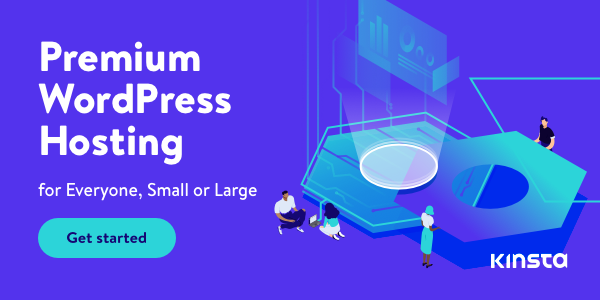
Disclosure: We get commissions for purchases made through referral links in this post.
