Are you ready to automate your WordPress contact form leads flow?
If you run an online business with WordPress and have been thinking lately about what can help you easily connect your contact form leads with other web applications such as email providers, CRMs, payment methods, and much more, look no further!
In this article, you will learn how to automate your work using WPForms and Zapier together to achieve your goals.
Before we continue, let me provide you with a quick introduction to WPForms and Zapier.
What is WPForms & How Can It Help Make Your Contact Form Leads Easy?
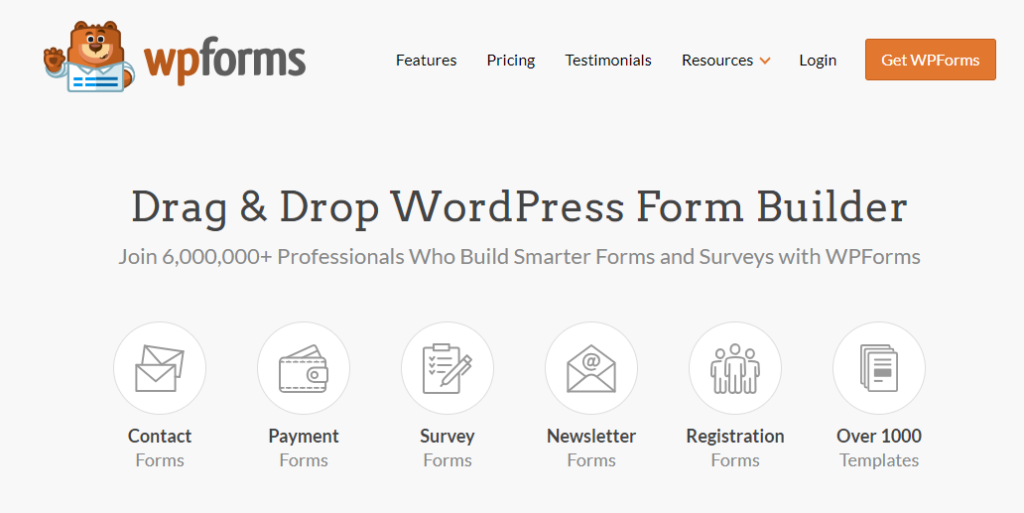
WPForms is a powerful drag-and-drop WordPress form builder. A beginner-friendly WordPress plugin form builder used by over 5M+ online business owners in collecting contact details from their customers who visit their WordPress websites and blogs with the aim of either purchasing an item or registering for an event and so much more.
WPForms has been a popular plugin for a while now, especially among newbies. It is widely used for collecting leads and other types of data online, such as contacts, payments, registrations, newsletters, surveys, and more.
WPForms is a favorite among business owners who use WordPress because it simplifies the process of collecting data from their online customers. The plugin’s integrations, also known as add-ons, make it even easier to use.
With WPForms, you can add Google ReCaptcha into forms for optimum security, upload all your online forms into a Slack channel if you work with teams, you can send your forms to your Google Drive, create Google Calendars for events, integrate Paypal and Stripe for convenient online payments and much more.
It’s by far better than Google Forms and JotForms.
Any aspiring or existing online business owner can use the WPForms WordPress plugin. As long as you have a self-hosted WordPress site. You don’t need to know coding skills to create or manage your desired forms. You can create online forms with just a few clicks.
What is Zapier and how does it work with WPForms?
Zapier is an online tool that automates the transfer of information between your frequently used web applications, allowing you to focus on your most important work.
It can be used as an addon with WPForms, which means you can link and process your data collection through WPForms using Zapier, saving you time and effort.
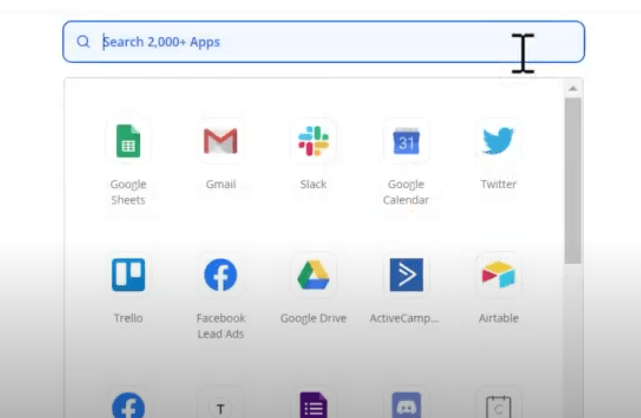
Zapier facilitates connections between your WordPress forms and more than 5000 web applications, including Slack, GetResponse, Google Sheets, Stripe, and many more.
The integration possibilities are endless, so I highly recommend that you let Zapier take care of the rest while you concentrate on things that really matter.
What are the Benefits of Automating Your WordPress Contact Form Leads Flow with Zapier Integration?
With the Zapier addon, you can automate your WordPress site’s lead flow and sales outreach by sending your WPForms data to:
- Create a Lead in Salesforce
- Create invoices on FreshBooks
- Create a contact in HubSpot
- Send text messages using Twilio
- Add a Google Contact and Google Sheets
- Make a task in Trello or Asana
- Add a customer in QuickBooks
- Get a Slack Notification
- And lots more!
How to use The Zapier addon with WPForms On Your WordPress Site
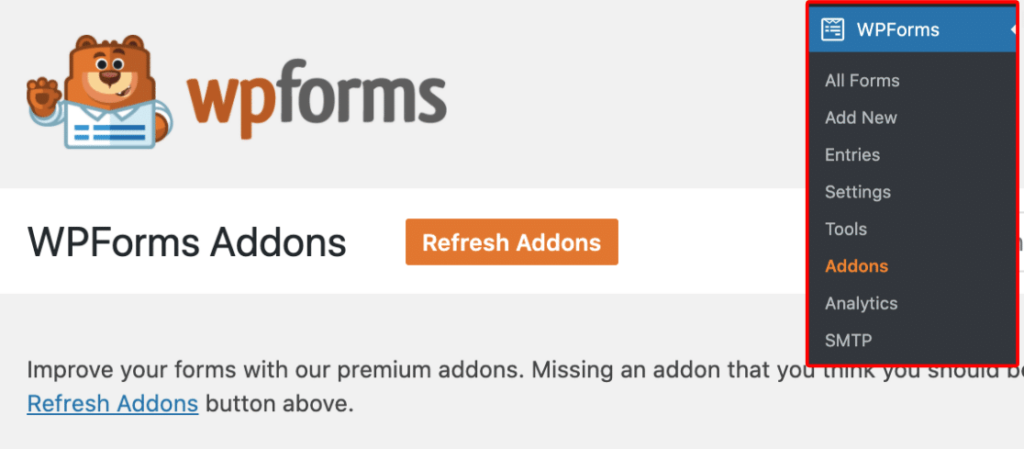
After installing and activating the WPForms plugin, go to WPForms >> Addons to activate Zapier.
You will also see other various add-ons which include both free and paid. However, to use Zapier with WPForms, you will need to upgrade your license by purchasing the premium plugin.
Once the Zapier addon is activated, simply go to WPForms >> Settings and then click on the Integrations tab.
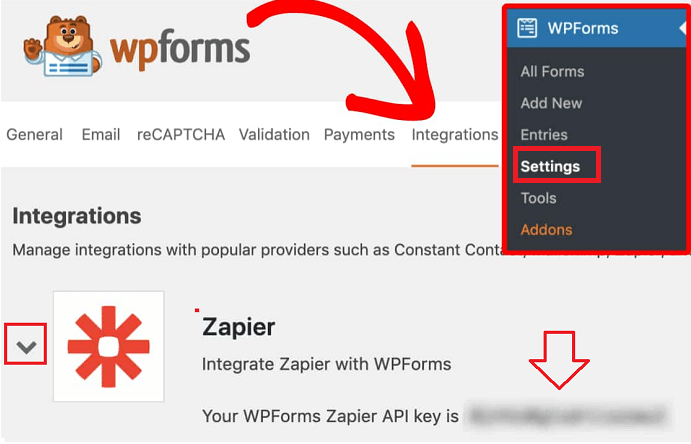
Also, you will need to create a free account with Zapier to enable you to create free Zaps to automate your contact forms. However, note that the free account comes with limited Zaps, hence you will also need to purchase a premium Zapier plan.
Within this tab, you’ll see a Zapier option. Go ahead and click it to open more details. This is where you’ll find the Zapier API key for your site.
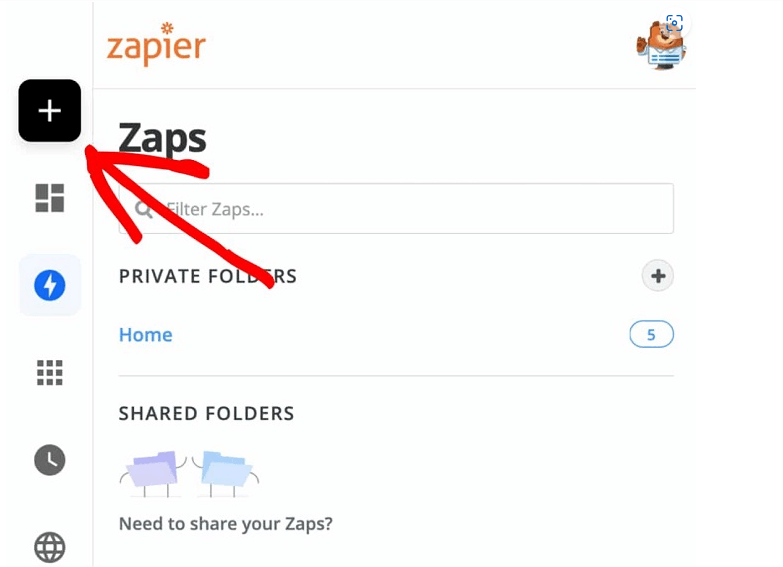
Simply choose the trigger (New Form Entry) and then select an action (what do you want to do when a form is submitted). That’s all.
As I said earlier; Over 5 million online business owners use WPForms on their WordPress sites to build more intelligent forms. Why not try it out for yourself?
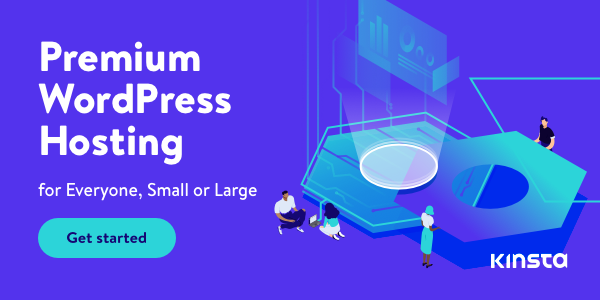
Disclosure: We get commissions for purchases made through referral links in this post.
