If you’re an entrepreneur looking to create, manage, and sell courses online while retaining control over design and pricing features, MemberPress Courses and Teachable are both popular options worth considering.
This comparison or review of both course platforms is especially useful for offline educators who want to start their own online course business. There are two ways to sell courses online: sign up as an instructor on third-party platforms or create your own self-hosted WordPress e-learning website.
Some of the most popular third-party e-learning management platforms or online course marketplaces are Udemy, Coursera, Teachable, Skillshare, Thinkific, Kajabi, and Podia. Choosing any of these platforms depends on your long-term or short-term goals.
Getting acquainted with the features and offerings of each course creation platform, also known as Learning Management Systems (LMS), will help you make an informed decision on the most suitable option for both you and your students.
In this guide, we will compare Teachable, one of these third-party course platforms or marketplaces, with MemberPress Courses, one of the best independent course creation management tools.
Let’s dive in!
Table of Contents
- MemberPress vs. Teachable: A Quick Overview
- All About Teachable
- All About MemberPress Courses
- The Verdict: Which One Should You Choose?
MemberPress Courses Vs Teachable: At a Glance

MemberPress Courses and Teachable are popular learning management systems that allow you to create, share, and sell online courses with rich built-in features.
Before delving into the intricate details of the features that each Learning Management System (LMS) solution presents to both course creators and their students, it is imperative to first provide a concise comparison between these two online course-building platforms.
| LMS | Use Case | WordPress Users | Price |
|---|---|---|---|
| Teachable | An online course marketplace for course creators with or without having a website. | No | Starts at $468/year |
| MemberPress | A Standalone LMS solution that works with a WordPress site | Yes | Starts at $179.50 /year |
All you need to know about Teachable
Teachable is a popular online course marketplace where course creators and small businesses can create and sell educational content.
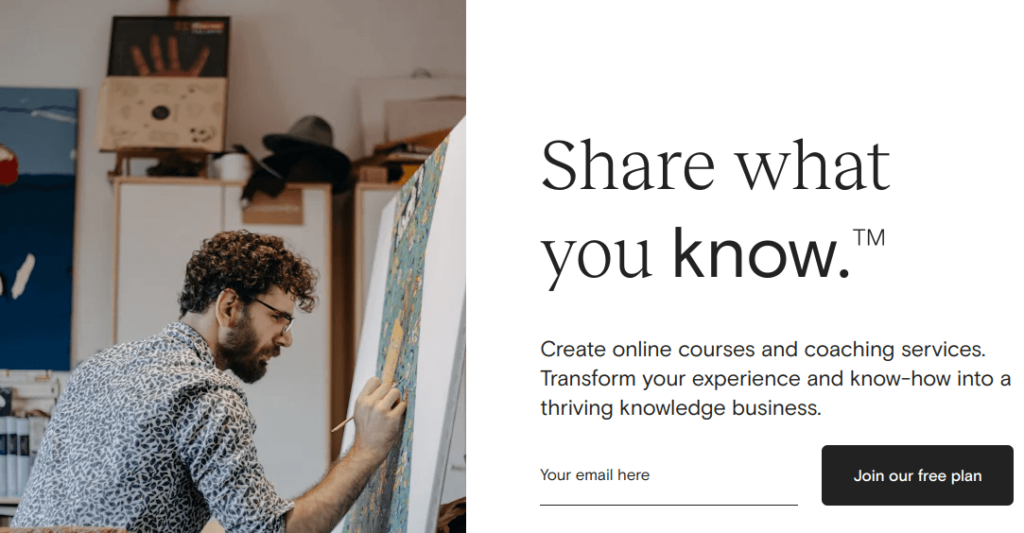
Using Teachable allows you to engage with your students and earn more by creating and selling online courses, and lets you offer coaching services with workshops and webinars.
Teachable allows creative entrepreneurs like you to thrive on an already-built platform to scale your online courses business. You don’t need to worry about writing any line of code, marketing, or administration. Teachable does all that for you, so you can concentrate well on creating interactive online courses for your students.
Main Teachable Features:
Teachable is a pre-built platform that provides an easy-to-use feature for content creators to get started quickly. You can create and sell online courses and coaching services in just a few minutes.
The platform has already taken care of almost 90% of the configurations for you. All you need to do is sign up, name your online school where your courses will be hosted, and upload your lessons. You can start teaching an unlimited number of students right away!
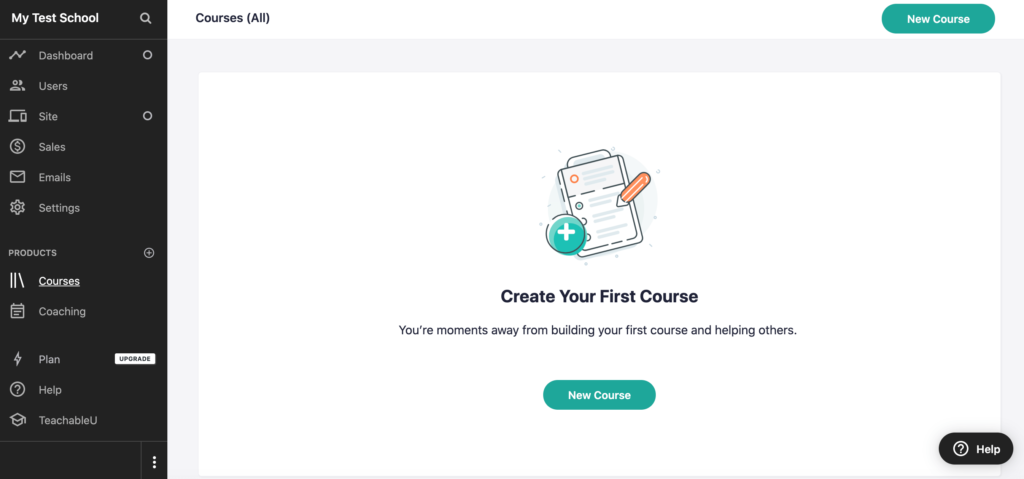
Teachable is a platform that offers various pricing options, including subscriptions, memberships, one-time payments, bundles, and more, for your students. You can also utilize Teachable’s affiliate marketing tools to promote your business and pay affiliates and partners.
Additionally, if you already have a website, you can easily link it to your Teachable account using a custom domain. This means you can set up a membership website for your online classes, either branded or unbranded.
With Teachable, educators can focus on teaching, without worrying about creating sales pages, handling payments, marketing, and customization, among other things.
Other Teachable features include;
- Provision of unlimited tools to promote your courses
- AI curriculum generator
- Flexible Inbuilt payment gateway with automatic payouts
- Creation of engaging course and coaching sessions with a rich editor tool
- Drip course content on the basic plan and above
- Email and affiliate marketing integrations
- Offering one-on-one sessions with students
- Unlimited bandwidth for videos
- Unlimited courses for students
- Engaging students with quizzes and course completion certificates
- Support for onboarding team members, course instructors
- Analytics dashboard to track sales, student insights, and more
- Accept payments in over 130+currencies including PayPal, ApplePay and Google Pay
- Provision for 100% protection of your data 24/7
Teachable Pricing:
Teachable offers unlimited courses and students on all monthly and yearly plans. Their packages include Free, Basic, Pro, and Business. However, the free plan has limited features, and as a result, you can’t monetize your courses to the fullest with it.
Teachable Monthly Pricing Plans
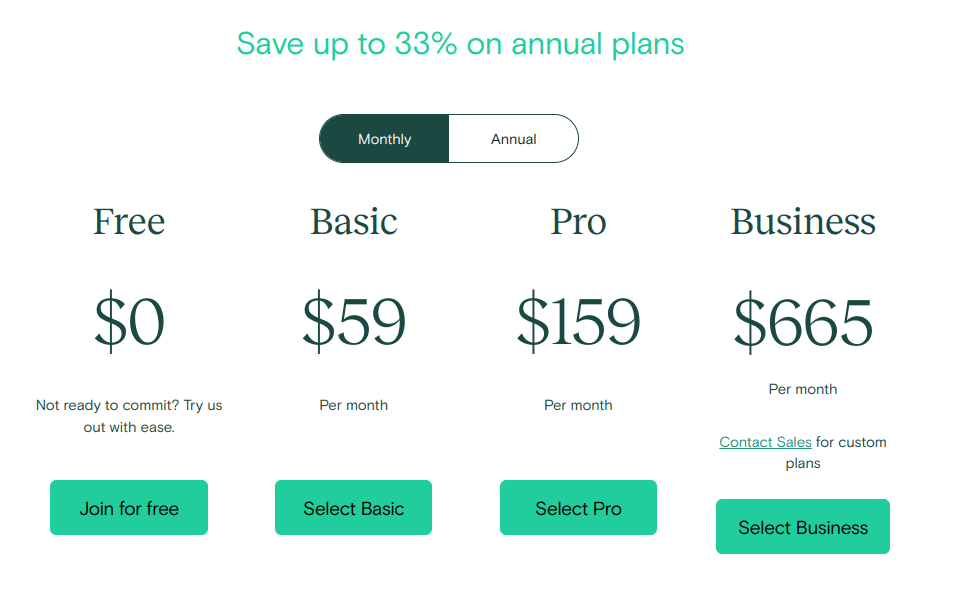
The basic plan starts at $59 per month (when you subscribe to monthly plans). The basic plan enables you to set up unlimited courses and host as many students as you need but still with limited features like;
- No access to the integrated affiliate program to promote your courses
- No Zapier integration, graded quizzes, advanced reports, course completion certificates, and many more.
Aside from Teachable’s Basic monthly plans, you get to pay transaction charges of 5% for each course sale.
Teachable Annual Pricing Plans
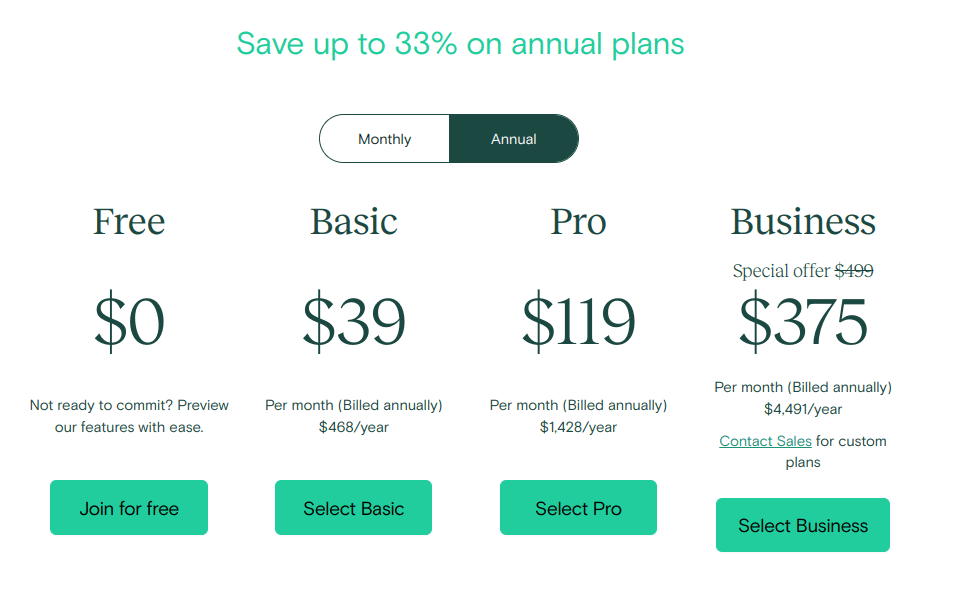
While annual Basic, Pro and Business plans are $39, $119 and $499 per month, note that you’ll receive a 33% discount if you’re willing to pay for a full upfront for all Teachable plans.
That’s all for Teachable for now. Now let’s take a look at MemberPress Courses!
All you need to know about MemberPress Courses
MemberPress is a membership WordPress plugin with an in-built course creation software or Learning management system add-on (known as MemberPress Courses). The addon provides ease-of-use access to creating, selling, and managing online courses.
MemberPress enables WordPress users to create virtual classes, quizzes, and dynamic content with built-in marketing and eCommerce features.

With the MemberPress Courses add-on, you can effortlessly build all kinds of courses for your students with or without any technical skills. MemberPress allows you to monetize your courses how you want them.
MemberPress Courses Ease of Use
If you’re already familiar with WordPress and have a WordPress site or blog, MemberPress is an easy-to-use option for creating online courses. All you need to do is purchase the WordPress plugin, install and activate the MemberPress Courses add-on, and you’re good to go!
The MemberPress Courses add-on provides more configuration options than Teachable, but it’s only suitable if you’re comfortable using WordPress. However, having a WordPress site provides full control over your online course business and other activities, making it a worthwhile investment.
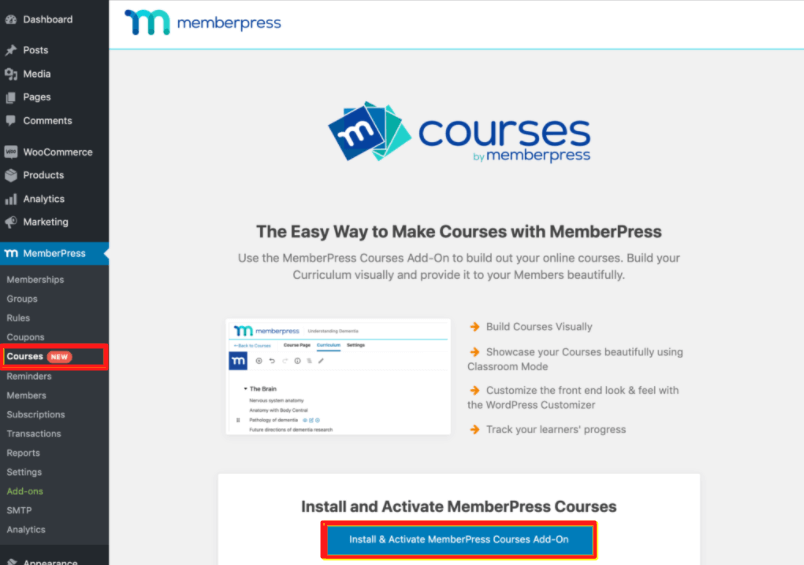
At the click of a button, the MemberPress core functionality wizard tool will help you set up the necessary pages such as dynamic pricing pages, and other configurations to start creating courses within minutes after installation.
Once installation is complete, you can add your course lessons using the MemberPress editor from your WordPress dashboard.
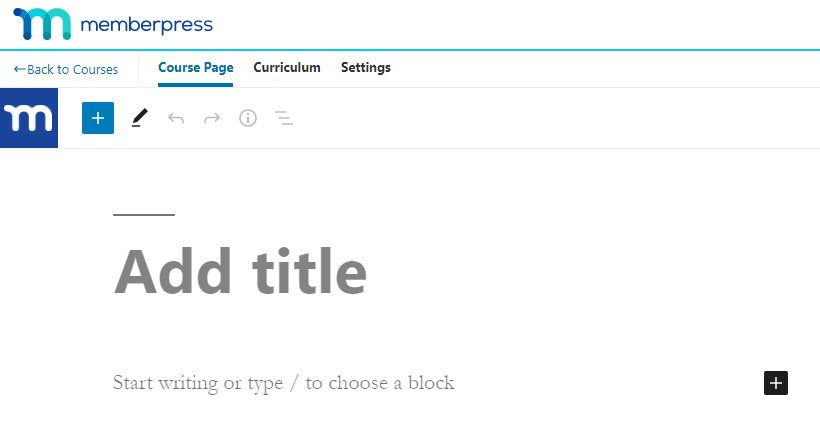
MemberPress Features:
MemberPress has numerous features aside from adding advanced membership functionality to your WordPress websites such as having multiple membership levels, processing payments, managing subscriptions, and much more.
You can achieve the following with the MemberPress Courses add-on;
- Develop a curriculum, and add lessons with the visual online course builder.
- Drip contents (timed release of content) and content access expiration.
- Create rich, multimedia e-learning lessons with videos, audio, webinars, and so on.
- Set up and manage multiple types of subscriptions for your courses.
- Add Quizzes to enhance learning and motivate students.
- Create content protection rules to restrict access to your lessons.
- Enable one-off payments for specific courses.
- Create paid membership levels to monetize your courses.
- Sell digital downloads, VIP access, and more.
- Run promotions, and giveaways with coupons.
- Integrated affiliate software, and email marketing.
- Seamless integrations with, AI tools, OptinMonster, Zoom, and other CRM apps.
- And lots more!
MemberPress Pricing:
MemberPress operates an annual licensing subscription model. With plans to choose from, such as the Basic starting at $179.50 per year with unlimited features.
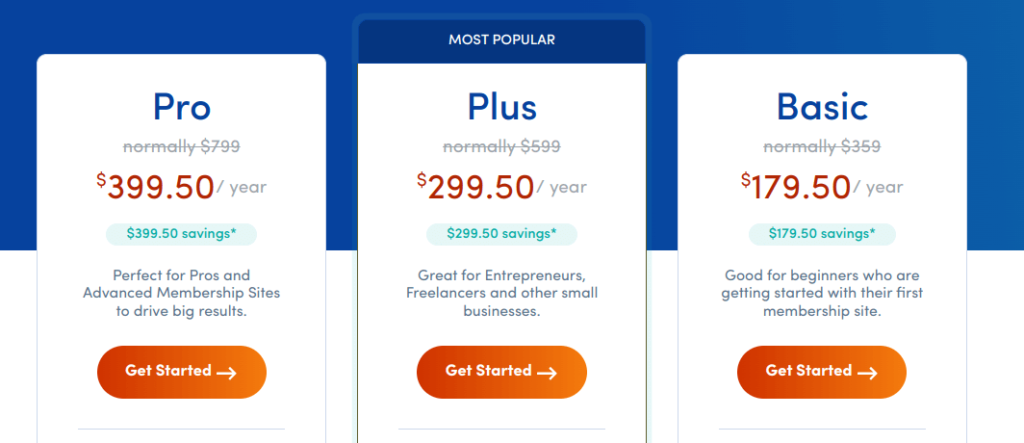
MemberPress offers different plans, including Plus and Pro, which are priced at $299.50 and $399.50 per year, respectively. These options are more affordable than Teachable’s Basic plan, even though MemberPress’ most expensive plan is still cheaper.
The Basic plan is ideal for beginners who are starting their first membership and course site. With MemberPress courses, there are no commission fees, and you have complete control and ownership of all your content, along with other useful features.
The Verdict – MemberPress Vs Teachable: Which is best to host your online course business?
While Teachable can be an easy e-learning platform to sign up with to create and sell courses, there are still some factors worth putting into consideration for startups such as,
- Pricey packages on all plans
- Commission charges on the Basic plan
- Third-party LMS solutions are somehow still limited in one form or another if you should take a closer look at their terms of use and other policy pages.
MemberPress, on the other hand, is a self-independent LMS solution, which works seamlessly with the internet’s most popular Content Management System (CMS) – WordPress. You will completely control your e-learning business when you build it with WordPress.
Other reasons to choose MemberPress Courses over Teachable:
- It’s very scalable with no restrictions.
- Affordable and very easy to set up.
- No slashing of payments on course sales – It’s all yours!
- You can make any change that you want to your site without anybody’s permission.
- Implementation of other monetization methods.
- You own 100% of your data and content.
Whatever your level of experience, the MemberPress Courses add-on features are put in place to accommodate your needs.
Lastly, before embarking on any of the two learning management systems, we strongly advise you to check out a complete comparison of features between Teachable and MemberPress Courses.
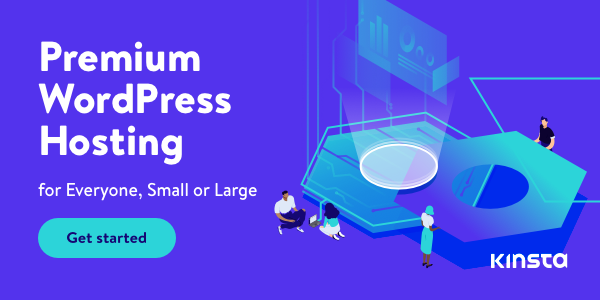
Disclosure: We get commissions for purchases made through referral links in this post.
