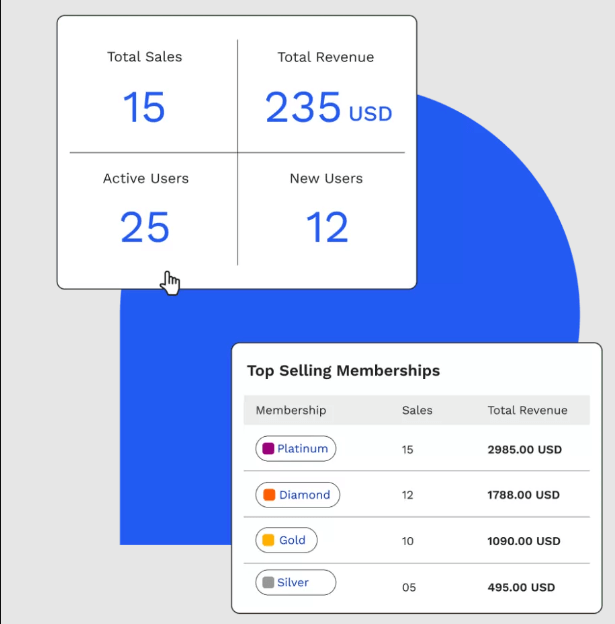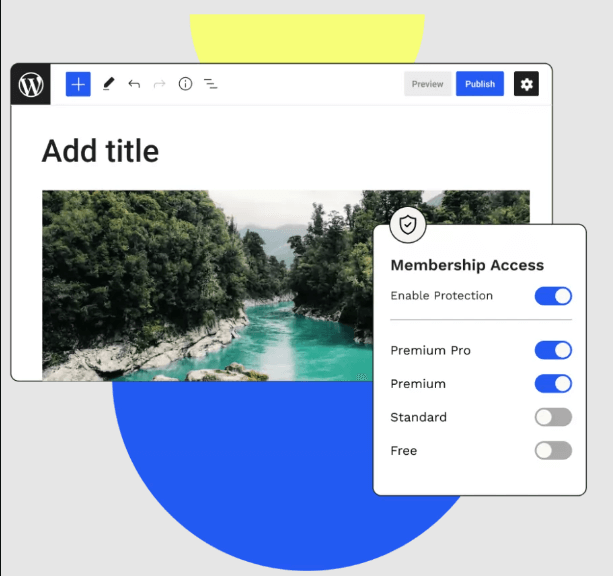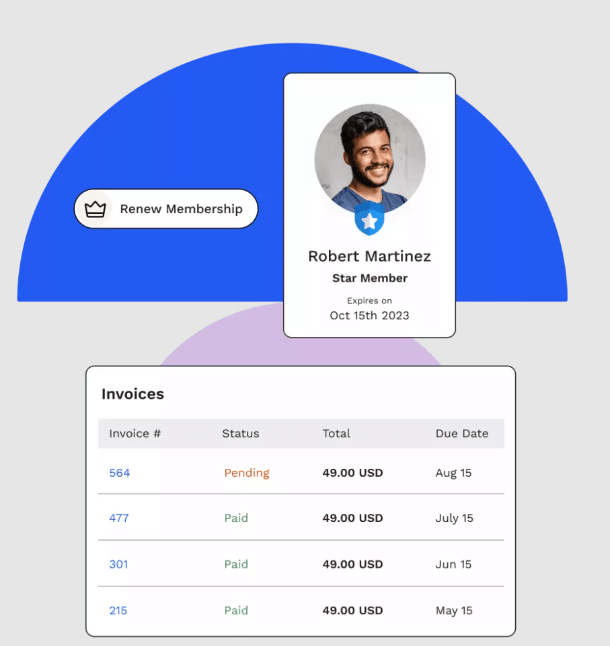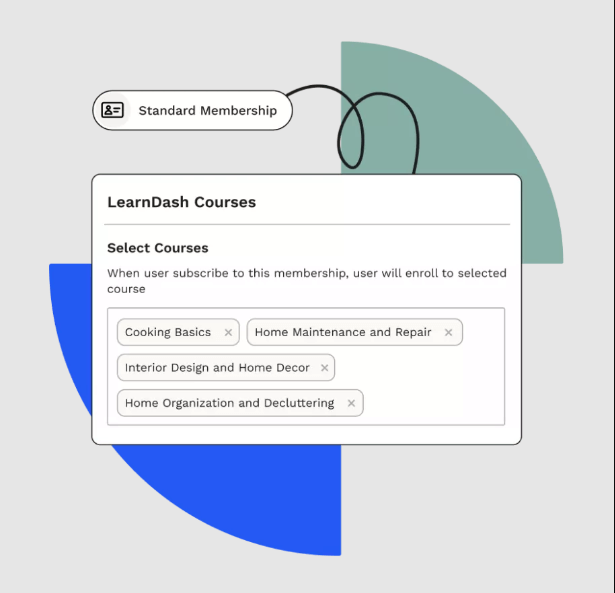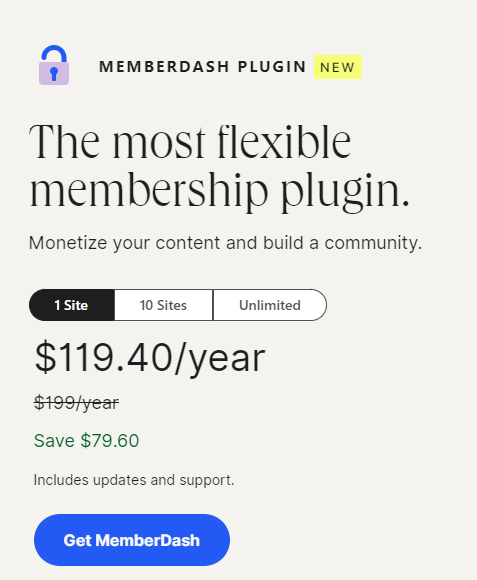If you’re looking for a powerful WordPress plugin to create and monetize a membership site, MemberDash is among the best options available. But how has it earned this reputation? And what are some of its latest features?
In this comprehensive review of MemberDash, I will provide an overview of its top features, benefits, pricing plans, and its potential drawbacks to assist you in determining if it’s the right fit for your needs.
Table of Contents
- What is MemberDash?
- MemberDash’s Key Features & Functionalities
- MemberDash Plugin Ease of Use
- How Much Does MemberDash Plugin Cost?
- MemberDash Review: Pros & Cons
- Conclusion
What is MemberDash?
MemberDash is a highly flexible membership plugin specifically designed to create, manage and monetize membership sites on self-hosted WordPress.
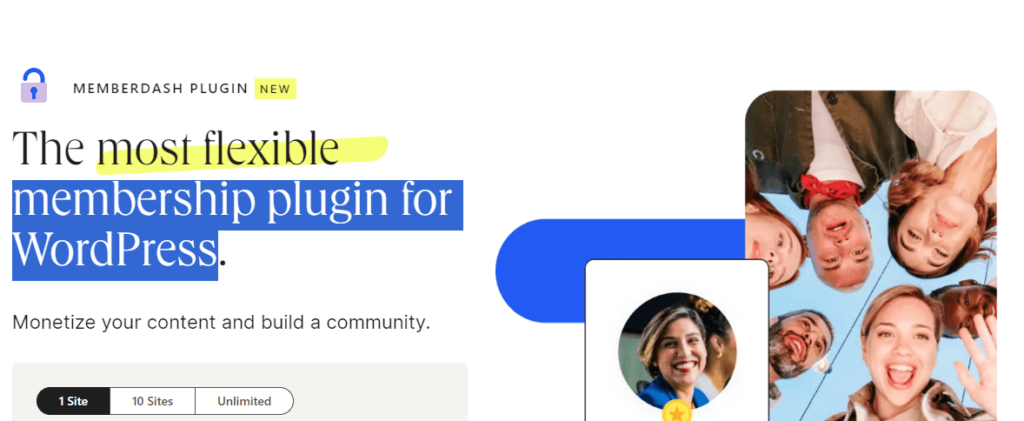
This exceptional plugin is managed by LearnDash Creators, a renowned provider of learning management software trusted by hundreds of thousands of course creators who rely on WordPress websites.
With MemberDash, you can build a small, medium, or large online membership community on your WordPress website. Not only that, MemberDash is equipped with all the necessary tools that allow you to monetize your membership site with ease.
Whether you’re a small business owner, content creator, or simply someone who loves building online communities, MemberDash offers professional tools that will ensure the success of your WordPress membership.
Let’s take a look at some of its unique features.
MemberDash’s Main Features Review
There are quite a handful of membership plugins in the WordPress repository, each with great features. However, none of them currently comes close to MemberDash.
MemberDash is uniquely built with cutting-edge artificial intelligence technology, making the creation, management, and monetization of membership sites a breeze.
Let’s explore the features of MemberDash so you can understand exactly what you’re getting into. After that, we’ll discuss its pricing structure and see just how affordable it is.
1. Flexible Memberships
MemberDash allows content creators to create multiple membership access levels, giving their members a range of choices before gaining access to premium content.
For instance, MemberDash users can create subscription types with names like Diamond, Platinum, Gold, and more.
This is illustrated perfectly in the screenshot below:
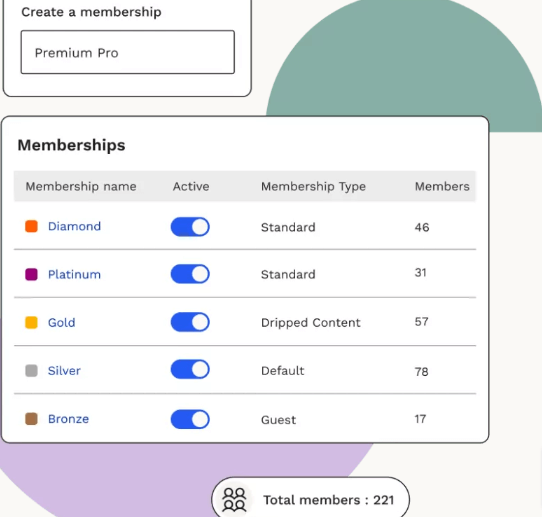
In addition to possessing high-quality content, establishing diverse membership levels is crucial for content creators aiming to achieve a consistent and substantial 6-8 figure income.
2. Content Restriction
This feature allows content creators to strategically restrict access to specific posts, pages, or custom categories based on different membership levels.
For instance, if you operate a gym business with established membership tiers on your website, you can choose to offer certain content for free to members or require a premium fee for access. You have the flexibility to restrict URLs, pages, specific products, and more.
Please refer to the accompanying screenshot below:
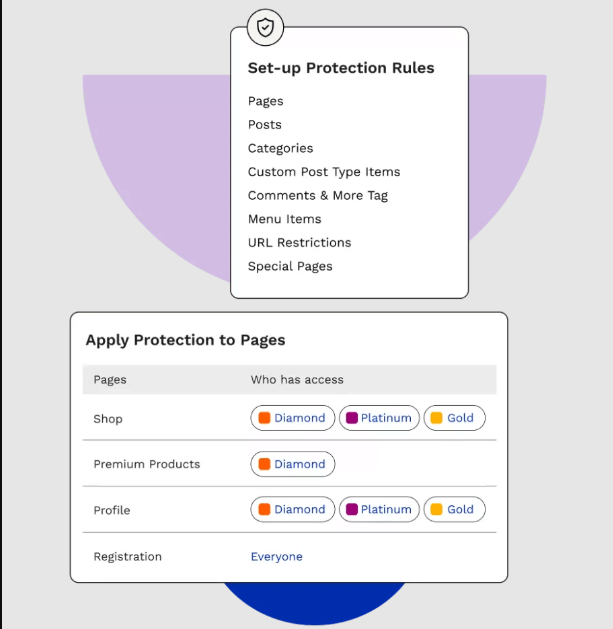
3. Multiple Payment Methods
The MemberDash plugin offers multiple payment gateways, providing members with convenient and easy payment options. Currently, it supports two major gateways: Stripe and PayPal. Members can securely make payments using these globally recognized payment methods.
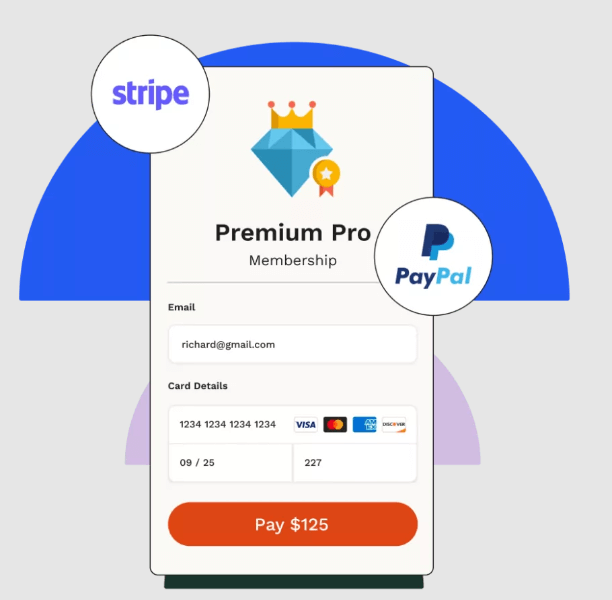
4. Billing Management and Coupons
Another fantastic feature of MemberDash is the ability for users to create customizable invoices, enable prorating, and utilize coupons to attract new members.
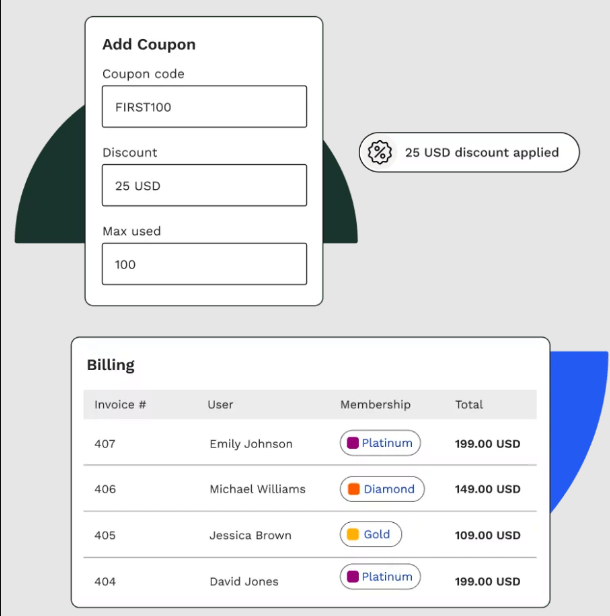
MemberDash Plugin Ease of Use
When it comes to ease of use, I highly recommend that new businesses looking to start a membership site with WordPress consider trying MemberDash.
With MemberDash, you can easily set up account management for members, allowing them to effectively manage their subscriptions and view their invoices from a single dashboard.
Additionally, configuring content restrictions is a breeze with intuitive blocks and shortcodes. MemberDash also offers the ability to create comprehensive reports for analyzing data on both new and existing members, revenues, top-selling memberships, and more.
Furthermore, users of MemberDash can seamlessly integrate with LearnDash in order to sell courses to their internal members.
MemberDash Pricing Review
MemberDash’s pricing structure includes plans for single site users, ten site users, and unlimited site users.
The single site user plan is perfect for small business owners, while the ten and unlimited site user plans are ideal for WordPress website freelancers and agencies.
- Single site user costs $119.40 annual subscription
- 10 site users cost $239.40 per year
- Unlimited site users cost $479.40 per year
Interested buyers of MemberDash can choose to try the demo version to see if it meets their needs.
MemberDash Review: Pros & Cons
There’s no doubt that MemberDash provides robust content protection and monetization features. However, whether it is the exact membership software you are looking for your WordPress site depends on your specific needs.
To help you determine if MemberDash is right for you, here are some of the top pros and cons I noticed with the plugin.
Pros of using MemberDash
- An excellent WordPress membership plugin to monetize your content and build an online community.
- Quick and easy set up on both new and existing WordPress websites.
- Membership management tools: Membership levels, access control, etc.
- Content management: Ability to organize and deliver content to members
- Relatively affordable compared to rival WordPress membership plugins.
- Users can sell courses to members with LearnDash integration.
- Customization options available for users.
Cons of using MemberDash
- Lesser integrations: Mailpoet, WPML, and LearnDash (As at publishing this review).
- Content creators will need to purchase a separate LMS plugin to sell online courses.
- Limited payment gateways except PayPal and Stripe.
Wrapping up my MemberDash Review
Having written an extensive review of MemberDash, it is undeniable that it is one of the best WordPress membership plugins in the market. Content creators looking to monetize their creative work can rely on MemberDash for site creation and monetization purposes.
You don’t need to be tech savvy to use the MemberDash plugin. It’s quite easy to set up on your WordPress site.
Who Should Use MemberDash?
If you are a content creator or an online business person with a WordPress site and value your content, and would like to monetize it while building an online community, then MemberDash is the go-to membership tool for you.
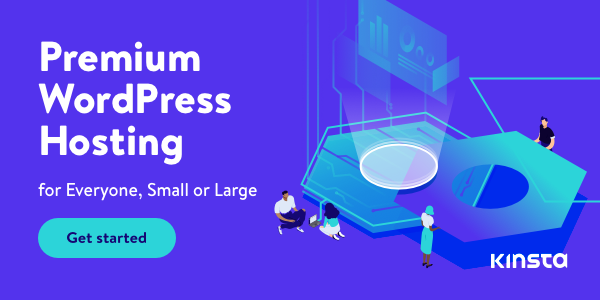
Disclosure: We get commissions for purchases made through referral links in this post.