Elementor – one of the best website builders for WordPress now comes with AI integration natively built into the Elementor Editor on WordPress websites.
Now users can instantly generate high-quality content, create superb images and code, tailored to their specific requests and streamline their workflows like never before.
Suppose you are a small business owner without a WordPress website or want to redesign your existing website. In that case, you should consider using Elementor with its perfectly built-in AI integration tool.
This review sheds more light on the features and benefits of creating professional WordPress websites with Elementor AI. As well as its pricing plans.
Let’s dive in!
Elementor AI Integration Features & Benefits on WordPress Websites
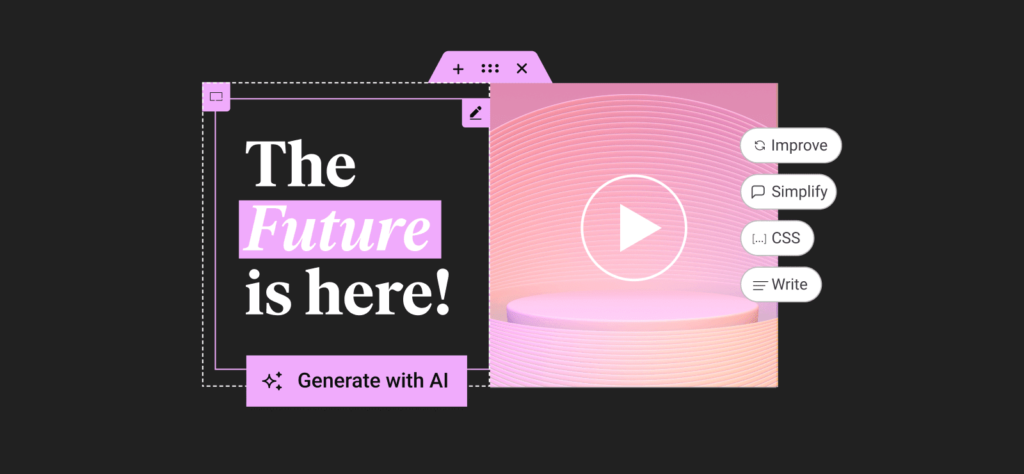
Since AI integration refers to incorporating artificial intelligence (AI) technologies into existing systems or methods to improve their performance and efficiency, Elementor being one of the best Website builders has found a way of helping web designers and marketers transform the web-creating process with AI.
Here are the top 3 unique features and benefits of Elementor AI Integration for WordPress websites and WooCommerce stores, depending on the specific needs and goals of the website owner. Some of the benefits include:
- Coding: The easy process of applying custom CSS to any part of the website for more enhancements, creating and adding custom codes such as Facebook and/or Google Analytics into a website for data analysis and embedding HTML scripts into any part of the website such as music streaming playlists, videos and so on.
- Content Creation: Helps you create original content suitable for your audience with ease ranging from blog titles to outlines and paragraphs, and language translations.
- Image Creation: This lets you create stunning graphic images for all types of website content with ease.
1. Code With Elementor AI on your WordPress Website And Let It Do the Heavy Lifting For You
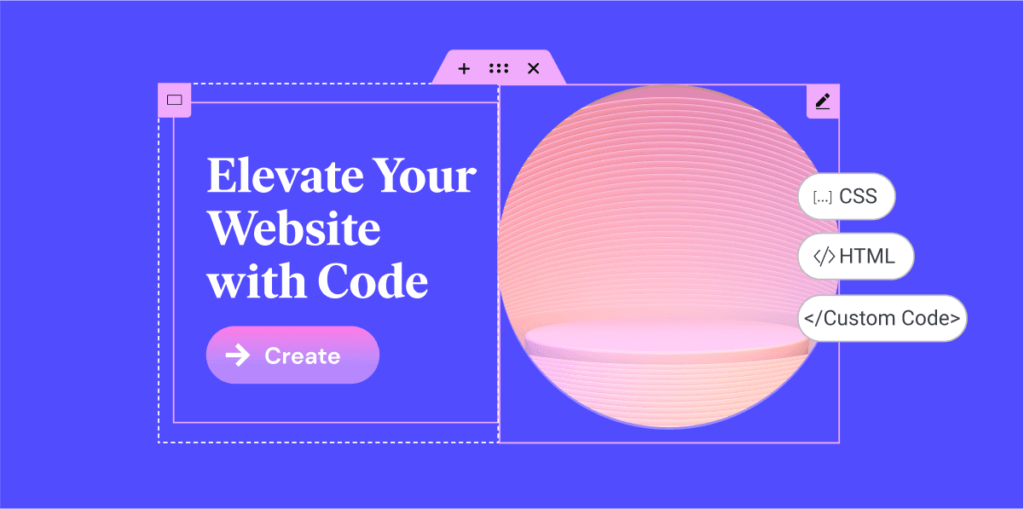
As a WordPress web developer or designer, you can leverage the brainpower of Elementor AI to generate code for all different purposes.
For example, you can create Custom CSS for your special design or styling effects; and generate Custom codes for particular use cases like adding your tracking codes for Google Analytics or Facebook Pixel.
Also, you can write HTML Code for unique scripts that allow you to add elements like a slider to your website. Elementor AI Code Assistant will help you find your way to do all these efficiently.
Overall, the Elementor AI Code feature helps you reduce the number of different plugins installed on your WordPress site regarding generating custom CSS and adding HTML snippets.
2. Write With Elementor AI And Say Goodbye to Writer’s Block
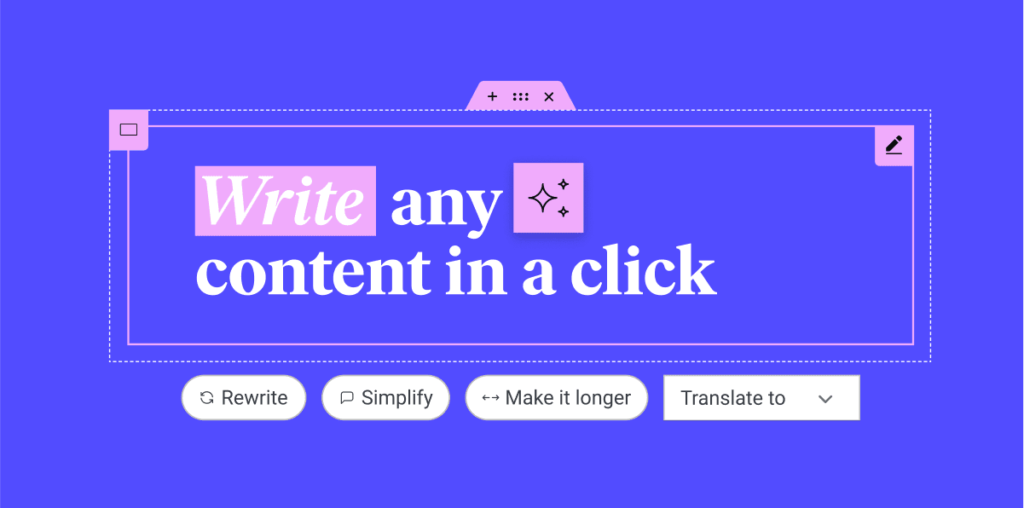
Regular content creation is achievable with Elementor’s AI-powered solution directly accessible from within the Editor.
Elementor AI writing assistant will help you generate optimized product descriptions and blog posts, fix grammar errors, and even entire web pages with just a few simple prompts.
Not only that, WordPress website owners can generate unlimited original content that converts and refine it according to their prompts to deliver the right message, tone, length, and even language translation with over 25 popular languages to choose from.
Elementor AI Writing Assistant comes as a free trial with all Elementor websites (Plugin and Hosting) for a limited number of prompts. You can also upgrade for unlimited access and usage at any time.
3. Create Images with Elementor AI Integration on WordPress Websites
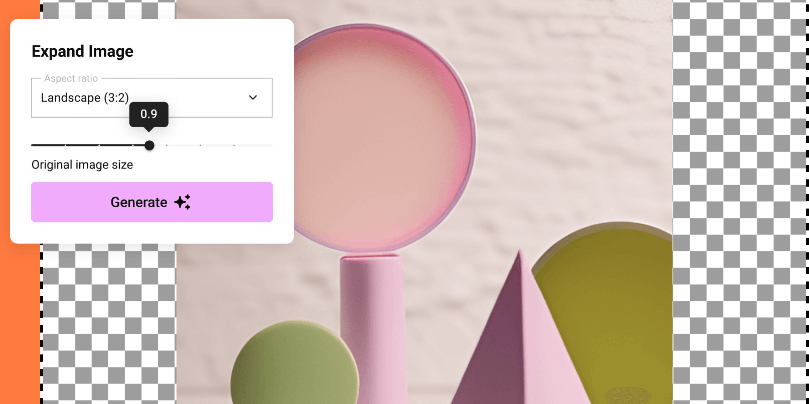
It’s a known fact that humans respond to and process visual content better than any other type of content format.
Frequently, small business owners and bloggers using WordPress find it difficult to get quality images to attract their audiences. But with Elementor’s AI-powered image creation tool, creating the perfect image for any content is a breeze.
Be it for blog posts, e-commerce product pages, landing pages and so on, Elementor’s AI Image creation tool will generate the perfect image in a single click.
Elementor AI has pre-engineered the settings you would need to add to your prompts to generate a relevant and usable image for your website, guiding you to receive high-quality images in your AI-generated results.
With the Image Widgets, you can open the image generator by clicking “Create with AI” in the content area of any widget that includes an image, including the Image widget, the CTA widget, the Featured image, and more. With the Image background, you can open the image generator to add a background to any element by clicking the “Create with AI” Content area of any widget.
Elementor AI Integration Free Trial and Paid Plan Subscription Explained
The Elementor AI Integration feature comes with a free trial plan for all Elementor Pro plugins. Once the free trial finishes, users will need to subscribe to any of the paid plans below:
- 18,000 credits which cost $2.99 per month, billed annually.
- 50,000 credits which cost $8.25 per month, billed annually.
Both the free trial and subsequently paid plans can be used to generate custom codes, texts and images on all Elementor WordPress websites tied to each user’s account.
WordPress Elementor AI FAQs
Power your WordPress websites with Elementor AI
Elementor’s game-changing AI Integration tool has come to revolutionize the way web developers, agencies and marketers create WordPress websites and content for products and services!
Imagine being able to generate product descriptions, catchy images, blog posts, and other textual content with just a few simple prompts.
Overall, the new Elementor AI integration feature can help WordPress website owners and online marketers improve efficiency, reduce costs, avoid writer’s block and enhance customer experiences.
The AI Integration feature now comes with the Elementor Pro plugin with version 3.13 and above for existing WordPress websites or Elementor cloud hosting for aspiring WordPress website owners.
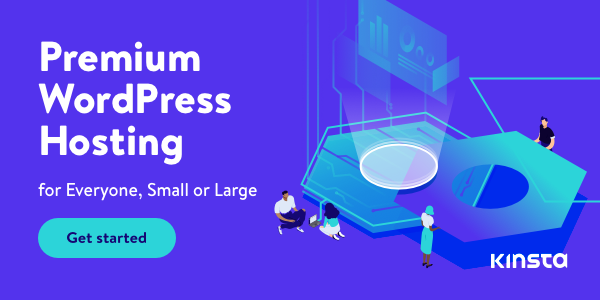
Disclosure: We get commissions for purchases made through referral links in this post.
