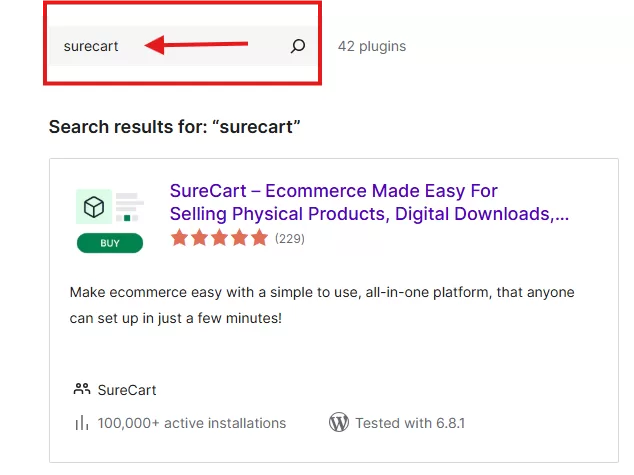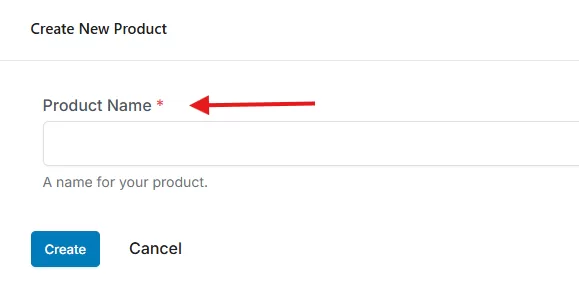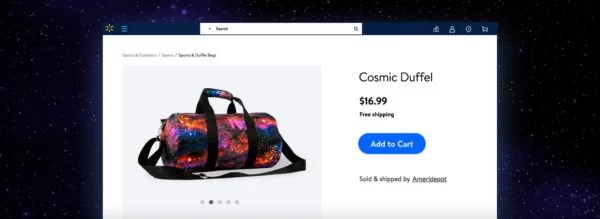SureCart is a powerful yet user-friendly eCommerce plugin that enables you to create a seamless online shopping experience directly on your WordPress site.
Whether you’re launching a new business or turning a passion into profit, this guide will walk you through creating a fully functional eCommerce website with no technical experience.
Let’s dive in and get your store up and running today on WordPress with SureCart!
Table of Contents
Why Choose SureCart and WordPress for Your Online Store?
When building an eCommerce store, it’s important to choose a solution that is flexible, powerful, easy to set up, and simple to manage.
With SureCart installed on your WordPress site, you can create products in just a few minutes and start selling online right away.
Here’s why SureCart and WordPress make the perfect pair for launching and growing your online business:
1. Beginner-Friendly Setup
Installing SureCart is easy; no developer or tech skills required. With a few clicks, you can set up your products and start selling online through WordPress.
SureCart is easy to manage and customer-friendly for purchasing products on your site.
2. Built for Digital and Physical Products
Whether you’re selling:
- Digital products like ebooks, courses, or downloads
- Physical goods with shipping options
- Subscription-based products
- Donations for NGOs
- Or services like consultations or bookings…
SureCart has flexible product options to match your business model.
3. Unlimited Payment Processing Options for Customers to Choose from
SureCart provides various payment options for your online shop, allowing customers to pay easily. This helps reduce cart abandonment and increases your ROI.
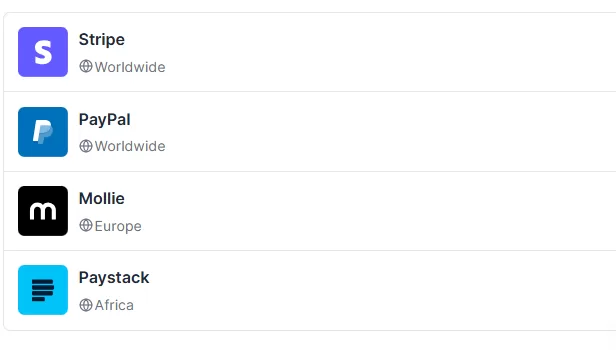
You can set up manual payment methods and payment gateways to unlock more profits on your e-commerce store with the following options:
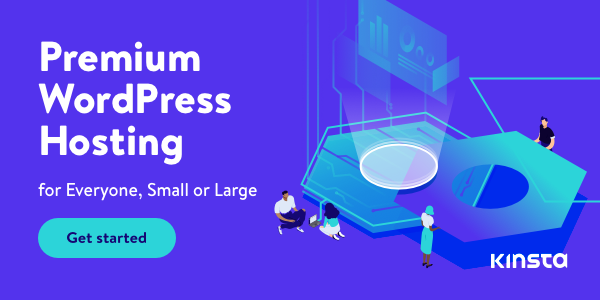
- Enable Bank Transfers, Klarna, Clearpay, and more on your store.
- Create manual payment methods to offer Cash on Delivery, Local Pickup, Mail-In Payments
- Use popular payment gateways like PayPal, Stripe, Mollie and PayStack.
- ‘Pay What You Want’ feature.
- Coupons and discount features.
- Multi-currency feature which lets merchants display product prices in the buyer’s local currency.
4. No Expensive Add-ons or Hidden Fees
SureCart offers premium features at no cost, unlike other e-commerce platforms that impose transaction fees or necessitate costly extensions.
A simpler platform like SureCart is what’s ideal for startups and small businesses because it reduces development costs.
5. Full Control Over Your Website
Because it runs on WordPress, you own your content, your store, and your customer data. You’re not locked into a hosted platform that limits your growth.
6. Secure, Customizable, Modern Checkout Forms Built for Conversions
- SureCart handles secure payments through trusted gateways such as Stripe, PayPal, Mollie, and PayStack.
- It is designed for high-converting checkouts, eliminating concerns about compliance or cumbersome forms.
- You can create customized checkout forms and templates tailored to the various products and services you offer.
- Donation forms for causes.
- It also offers Instant checkout options for customers.
- You can also set up a customized ‘Thank You’ page.
7. Lightweight and Fast
SureCart is designed for optimal performance. It doesn’t slow down your site with unnecessary code, ensuring your shop loads quickly, even on mobile devices. The TemydeeDigital store is built with SureCart.
8. Integrated with Your Favourite Tools
SureCart works smoothly with popular tools like page builders (Elementor, Gutenberg), CRM systems like Zapier and Ottokit, email marketing services, and more.
9. Future-Proof and Scalable
From solo creators to growing brands, SureCart scales with you. As your business expands, you can unlock advanced features like subscriptions, order bumps, and affiliate tracking.
Now that you understand the benefits of using SureCart with WordPress to create a successful online store, let’s explore the steps to set it up and begin selling online in the next section.
How to Set Up SureCart on WordPress and Start Selling (Step-by-Step)
SureCart simplifies transforming your WordPress site into a complete online store, whether you’re selling ebooks, courses, handcrafted items, or services.
If you don’t have a WordPress website yet, you can get started by making sure the essentials are in place: web hosting, domain, and WordPress.
Bluehost Offer: Get up to 75% off on hosting for WordPress websites and online stores.
Follow these straightforward steps to get started:
Step 1: Set Up Web Hosting & WordPress
If you’re looking for reliable web hosting or e-commerce hosting, consider Bluehost. It offers excellent performance, strong support, and easy, one-click WordPress setup.
With Bluehost, you also get a free domain for the first year, which makes it easier to keep things aligned and consistent.
Other options to consider:
- Follow this tutorial to set up your website with WordPress.
- Get a website built for you — 100% free when you purchase one year of web hosting from Dreamhost.
- Hire my agency at a reasonable cost.
Step 2: Download, Install and Activate SureCart
- Sign up for a free account on SureCart.
- Log in to your WordPress dashboard.
- Go to Plugins → Add New.
- In the search bar, type “SureCart”.
- Click Install Now, then Activate the plugin.
Pro Tip: SureCart works best with modern page builders like Gutenberg, Elementor, and Spectra.
Step 3: Set Up Your SureCart Account And Start Selling on WordPress
- After activation, click “Connect Your Store” to link your SureCart account.
- Choose your store type (Digital, Physical, Services, or Mixed).
- Fill in your business details (name, email, currency, etc.).
- You’ll be redirected back to WordPress once setup is complete.
SureCart handles secure checkout and payment gateways via the cloud — no need to worry about PCI compliance.
Step 4: Create Products To Start Selling To Buyers
- In your WordPress dashboard, go to SureCart → Products.
- Click “Add New Product”.
- Fill in the product name, description, and pricing.
- For digital products, upload the file.
- For physical products, enter shipping info.
- For services, define the deliverables or booking options.
- Click Publish to save.
Step 5: Add the Product to a Page or Post
- Edit any page with the WordPress block editor or your page builder.
- Use the SureCart Product, Add to Cart, or Checkout block to place the product.
- Customize layout, button text, and styling to match your brand.
SureCart blends seamlessly with your site’s design — no coding required.
Step 6: Configure Checkout and Payments
- Go to SureCart → Settings → Payments.
- Connect your preferred payment gateway(s), such as Stripe or PayPal. You can also set up your preferred manual payment method.
- Set your tax rules, currency, shipping and other preferences.
- Test your checkout by placing a test order to experience the payment flow.
Step 7: Test Your Store Before Launch
- Create a test product with a low price or test mode.
- Use an incognito window to simulate the customer experience.
- Ensure emails, payment, and download/delivery steps work correctly.
Step 8: Launch and Promote Your Store
Once everything is set:
- Share your store link on social media
- Add product links to your homepage
- Start driving traffic through SEO, email marketing, or ads
Ready to Start Selling Online With SureCart and WordPress?
With SureCart and WordPress, launching your online store is easier than ever.
Whether you are about to start selling digital downloads, shipping physical products, or running a small service-based business, SureCart is designed to grow with you.
Now that you have the tools and a step-by-step guide, it’s time to take action! SureCart offers all the necessary functionalities to start and scale your online shop.
Install SureCart, create your first product, and start selling today!
If you have any questions or need assistance with the setup, feel free to leave a comment or reach out — I’m here to help!
Frequently Asked Questions
Disclaimer: TemydeeDigital may be an affiliate for one or more products mentioned in this article. If you click a link and complete a purchase, we may earn a commission.