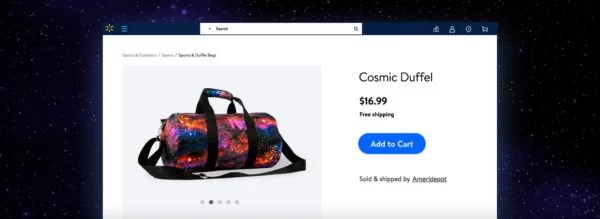In 2026, two prominent eCommerce tools in the WordPress repository are SureCart and WooCommerce, based on their downloads and community reviews. Both have unique strengths, but which is better for your online store?
If you’re set to launch an online store with WordPress, this comparison article is your ultimate resource for selecting the best eCommerce platform, whether you run a small business or a large enterprise.
In this post, I’ll break down the key differences between SureCart and WooCommerce to help you make a confident decision. Let’s dive in.
Table of Contents
- 1 1. Overview: What Are SureCart and WooCommerce?
- 2 2. Ease of Setup
- 3 3. Performance and Speed
- 4 4. Flexibility and Customization
- 5 5. Digital vs Physical Product Support
- 6 6. Payment Gateways and Checkout Experience
- 7 7. Comparing SureCart and WooCommerce Pricing
- 8 8. Support and Community
- 9 SureCart vs WooCommerce: Feature-by-Feature Table Comparison
- 10 Conclusion: Which one should you choose for your type of business?
1. Overview: What Are SureCart and WooCommerce?
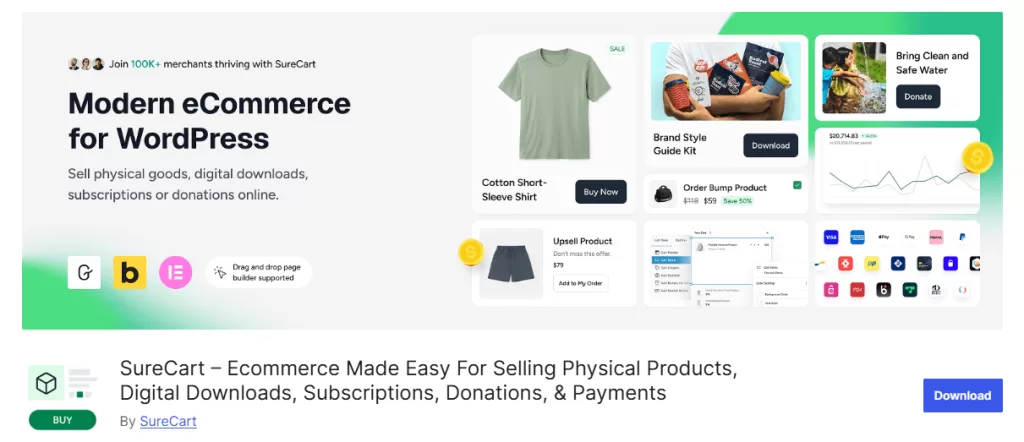
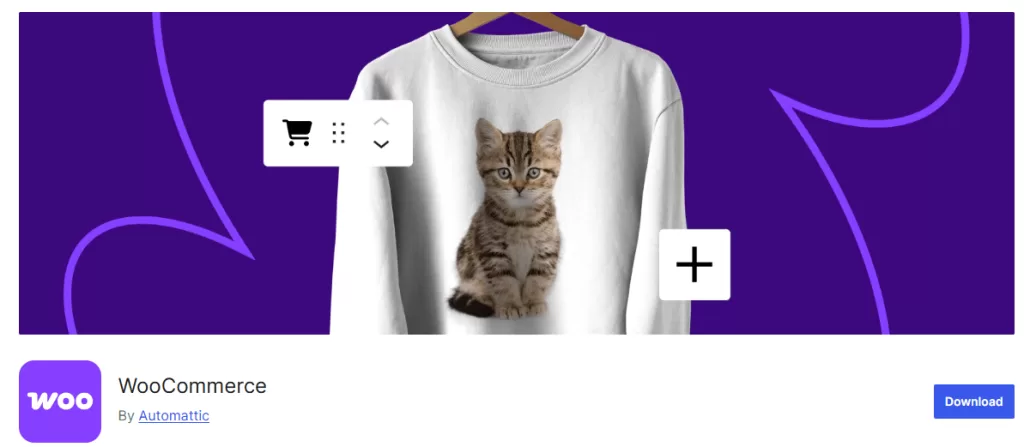
- SureCart is a modern, cloud-powered eCommerce plugin designed for speed, simplicity, and selling both digital and physical products. It has a sleek UI, built-in checkout, and minimal setup requirements.
- WooCommerce, on the other hand, is a veteran in the WordPress ecosystem. It’s highly customizable and widely supported, but can feel bloated or complex for first-time users.
SureCart vs WooCommerce: current active installations:
- WooCommerce – 7 million+
- SureCart – 100,000+
2. Ease of Setup
- SureCart offers a beginner-friendly onboarding flow. Install the plugin, connect your SureCart account, and start adding products within minutes.
- WooCommerce requires a more involved setup process. You’ll often need to configure payment gateways, shipping zones, and product types manually.
Winner: SureCart (especially for beginners)
Learn how to set up SureCart on WordPress
Learn how to set up WooCommerce on WordPress
3. Performance and Speed
- SureCart is cloud-hosted, meaning it offloads heavy processing to its secure servers, which keeps your WordPress site fast and lightweight.
- WooCommerce is self-hosted and can slow down your site if you add too many plugins or product types, especially without caching or optimization.
Winner: SureCart
4. Flexibility and Customization
- WooCommerce is highly extensible. There’s a plugin for almost everything — subscriptions, memberships, booking, etc. Developers love it for its open-ended structure.
- SureCart is catching up quickly with built-in features and integrations. It supports digital files, payment plans, donations, and even subscriptions (on both free and paid tiers), but it’s more opinionated in how things work.
Winner: WooCommerce (for now)
5. Digital vs Physical Product Support
- SureCart handles digital products exceptionally well with secure delivery links, access limits, and easy file management.
- WooCommerce shines with physical goods and deep support for inventory, shipping zones, and fulfillment tools.
Winner: Tie (Depends on your product type)
6. Payment Gateways and Checkout Experience
- SureCart integrates Stripe, PayPal and other popular payment gateways seamlessly. It offers modern checkout pages that are fast, mobile-friendly, and optimized for conversions.
- WooCommerce supports many gateways, but requires additional plugins to customize the checkout experience.
Winner: SureCart
7. Comparing SureCart and WooCommerce Pricing
- SureCart has a generous free plan with several premium features like order bumps and subscriptions without needing any third-party add-ons, and its premium tiers unlock advanced features like premium support and no transaction fees on products.
- WooCommerce is free, but many essential features (like subscriptions, advanced shipping, or reporting) often require paid extensions, which are billed annually.
Winner: SureCart (for lower total cost)
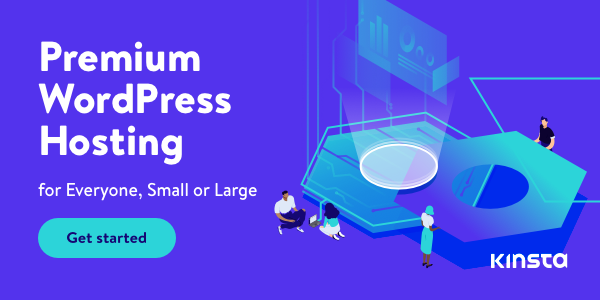
8. Support and Community
- WooCommerce has a huge community, hundreds of tutorials, and years of support documentation.
- SureCart has a growing user base and support team, but fewer resources (though more focused help).
Winner: WooCommerce (for community size)
SureCart vs WooCommerce: Feature-by-Feature Table Comparison
The next section highlights a clean, helpful feature breakdown tailored to digital and physical product sellers, as well as small, medium and large businesses.
It compares SureCart to WooCommerce on WordPress, allowing you to quickly identify each e-commerce platform’s advantages.
| Feature / Platform | SureCart + WordPress | WooCommerce + WordPress |
|---|---|---|
| Ease of Setup | Simple, guided setup for beginners | Can be complex with extensions |
| Best For | Digital + physical + service sellers | Mostly physical product sellers |
| E-commerce Extensions | No (In-built premium tools added) | Yes (Requires additional plugins) |
| Built-In Checkout | Yes – clean, fast, mobile-optimized | Requires extra plugins |
| Payment Gateways | Free core, but paid plugins are often needed | Stripe, PayPal, others (manual setup) |
| Transaction Fees | The free plan attracts a 1.9% transaction fee. | None (but plugins may cost) |
| Digital Product Support | Built-in delivery + download limits | The free plan attracts |
| Subscriptions | Available (paid plan) | Paid extension required |
| Performance (Speed) | Lightweight, modern, cloud-powered | Can slow down with too many plugins |
| Customization | Full WordPress flexibility | Highly customizable |
| Ownership & Control | You own everything | You own everything |
| Scalability | Built to grow with you | Scalable but needs ongoing dev work |
| Enterprise E-commerce | No (Built for SMEs only) Try a demo | Yes (For high volume sellers) Request a demo |
| Inventory Management | Yes | Yes |
| Customizable PDF Invoices & Receipts | Yes (Free) | Yes (Paid via addon) |
| Cost to Get Started | Free with premium features included. | Free core, but paid plugins are often needed |
| Recommended Web Hosting | Bluehost WordPress | Bluehost WooCommerce |
| How to Get Started | Download and install SureCart on WordPress at no cost. | Download and Install WooCommerce on WordPress |
Conclusion: Which one should you choose for your type of business?
If you’re thinking about creating an online store on your WordPress website, both tools are powerful. The best choice depends on your business model, technical comfort, and goals.
Choose SureCart if you want a fast, modern, beginner-friendly eCommerce tool without the bloated setup or high costs.
Use WooCommerce if you’re okay with purchasing other extra premium extensions to enhance your e-commerce store, most especially if you need deep customization, are running a large inventory of physical products, or have a developer on your team.
I hope you enjoyed reading my SureCart vs WooCommerce review article.
PS: Do you need assistance with setting up your e-commerce store on WordPress using SureCart or WooCommerce? Hire my agency.
Disclaimer: TemydeeDigital may be an affiliate for one or more products mentioned in this article. If you click a link and complete a purchase, we may earn a commission.