One of the ways new startups and existing small businesses transcend into renowned brands over time is through the regular usage of business emails for official purposes.
However, this doesn’t fall into place when you use personal email addresses that end with Yahoo, Gmail, etc.
Most startups and SMEs are often careless about inculcating modern e-business practices, especially one that has to do with setting up a business email for official use.
In this guide, we will show you what a business email address is, why your new small business venture or side hustle will need a professional email address, and how to get one set up straightaway.
Use the link sections below.
- What is a business email address?
- Why you need a business email address
- Cpanel webmail versus email hosting
- Benefits of using a business email hosting
- Where to get a business email hosting solution
- Frequently Asked Questions
What Is A Customized Business Email Address?
A business email address is a customized or personalized email address from a registered domain name, for example, [email protected].
With a customized business email address, you can personalize your email and that of your team’s email addresses to gain your customers’ trust, have continuous patronage, and so much more.
Here are some options you may want to start with:
Why do You Need a Customized Business Email Address?
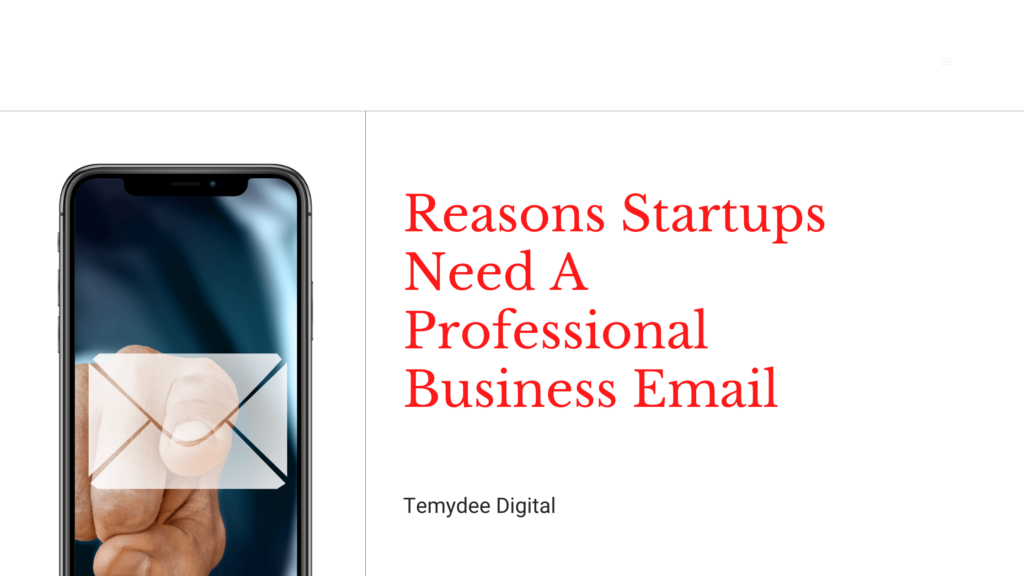
There are a few but major reasons every small business owner needs to start using a customized business email.
Here are some outlined reasons below:
1. More Customers to do business with
When you have a customized business email, more people (new leads, existing customers) and business associates are willing to transact business with you, even on a long-term basis.
There is an aura of professionalism and confidence you will feel each time you send a mail that includes attachments, bills, and invoices from your official email address to your new prospects or existing clients.
Sending out emails with your business name helps you to promote your brand. You can even get referrals from some leads, which will bring in more closing sales repeatedly without embarking on a sales pitch. It means you have won such customers or clients for life.
PS: We advise using business email addresses for all your personal and business needs. Also, when carrying out email marketing campaigns.
2. Increase in open email rate
Your side hustle is more respected and opened on time when a new prospect gets your email. Most emails sent with personal email addresses are seen as unofficial. As a result, they don’t receive the adequate attention needed.
It becomes harder for your existing and new clients and business associates to trust such generic emails as legitimate business email accounts.
For us, we treat those kinds of emails as non-important, even when their contents can be legit, meaningful, and sometimes needful. That’s how bad they don’t get to produce the results you earnestly desire.
3. No Intrusion of Ads
We know you have had a fair share of advert obstructions when attending to emails in your inboxes. This is a regular and unavoidable occurrence that makes you feel irritated when sending, replying, reading, or scrolling through your emails.
4. Productivity
Businesses with a sizable number of teams need a business email address to maximize their productivity rates. With a business email, you can enjoy a CRM feature, and team collaboration with software and other related work tools, to mention but a few.
Now that we have given you enough reasons to switch to using business emails for your side hustles. Let’s get to know some major email hosting platforms: CPanel webmail and Email hosting.
Cpanel Webmail Versus Email Hosting: Which is best?
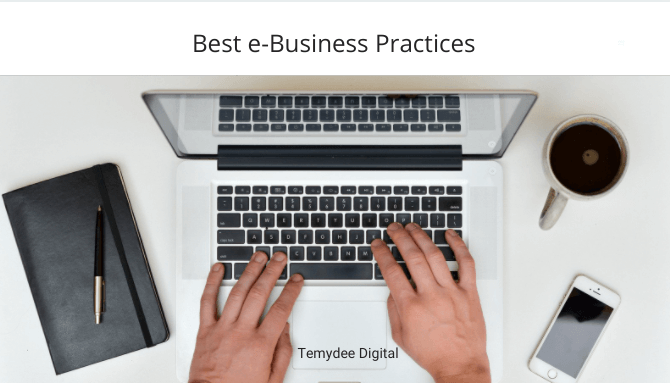
CPanel webmail is a platform where emails are configured on a web hosting server using a web hosting tool called CPanel.
Unlike CPanel webmail, email hosting is a typical service offered when you host your business email separately on a secured server. This gives you all the necessary features you need when sending and receiving emails.
Startups don’t need a website or a web hosting plan to use a business email address. All you need is a domain name + email hosting set-up with other integrations and collaboration features available to boost productivity and team effectiveness.
This type of email hosting is quite different from the free versions that usually come with CPanel offered by many web hosting companies.
CPanel webmail usually comes with web hosting services but they don’t provide effective communication between you and your clients.
Aside from that, have you ever experienced a situation where your email storage got filled up and you have to delete some emails to free up space and you are unable to use your emails?
Because of this and many other flaws listed below, we usually advise startups and existing business owners not to use a free web-based email or CPanel as the case may be. CPanel is designed specifically to cater only to the creation of websites. Below are the downsides of using a CPanel to host your business emails;
- Non-secured email servers.
- Irritating banners, or on/off page advertisements.
- Usually filled with spammed messages.
- Fewer storage facilities.
- No CRM integrations are available.
Benefits of Using A Business Email Hosting Solution
- Share and synchronize emails, tasks, appointments, calendars, and contacts.
- A fresh interface that works across many devices – smartphones, tablets, and desktops.
- Robust antivirus and spam filters
- Large cloud-based storage facilities.
- No irritating ads.
- Email synchronization across multiple devices.
- Secured inbox from unwanted emails.
- Protection with strong 2FA – Authentication (U2F & TOTP)
- Multiple creations of email boxes and aliases, for example, [email protected]
- 24/7 customer support.
Now that you have seen both differences, we bet you’d want to go for a rich email service for your business. Hence, we advise startups to get a secure and professional email hosting service with tough anti-spam protection and plenty of space to run their business.
We think this cost won’t hurt your pocket at all, compared to the benefits you will be getting for your business after signing up.
Remember, you don’t need to have a website to use a business email.
Where To Get Professional Email Hosting For Your Business
- You will need a custom domain name. Ignore this if you already have one.
- If you already have a domain name, you will need a business email hosting solution, depending on the number of storage and team size.
Once you have your domain registered, then go ahead and get your professional mailbox set up. The best and most popular email hosting solutions used by several startups and SMEs are:
1. Google Workspace
Google Workspace has everything you need, as far as productivity and secured business email are concerned. Also, you can benefit from Google Workspace’s office suite with real-time collaboration built-in, which helps teams work together from anywhere.
With Google Workspace business email, you can enjoy more benefits such as:
- 30GB Storage and sharing files in the cloud
- Unlimited video conferencing and other virtual meetings with teams
- Real-time collaborations
- Access to emails, calendars, and files from either your mobile phones and/or laptops
- Easy setup
Pricing: Google Workspace offers a monthly fee starting from $5 with all the above-mentioned features. Plus, you can get started with a free 30-day trial.
2. Microsoft 365 For Business
Microsoft 365 for Business enables you to have full access to all email essentials, including the Office 365 suite that’ll make your business stand out.
With Microsoft 365, you’ll get a professional email set up with your business domain ([email protected]) inclusive of features like:
- Get business-class email on phones, tablets, desktops, and the web with Exchange.
- Set up new user emails, restore deleted accounts, create custom scripts, and more from anywhere.
- 50GB storage (and above) for a single-user mailbox
- Cloud storage and file sharing for team access
- Full access to Microsoft Office essentials such as Word, Excel, and other productivity apps
- Online invoicing and appointment booking tools for your business
- Intuitive management dashboard
- 24/7 support services
Pricing: Microsoft 365 for Business has monthly tier plans like Basic, Standard, and Premium with various monthly and yearly plans and a whooping 30-day free trial that starts from $6 and above.
3. DreamHost Email Hosting
DreamHost business email lets you have a professional email address set up for your business with amazing features like;
- 25GB free space per mailbox
- Easy access and sync from mobile and laptop devices
- Ad-free email
- Smart Anti-spam that prevents viruses and malware attacks
- Easy customization setup
- 24/7 customer support
Pricing: DreamHost gives a 30-day free trial and also offers monthly and yearly subscriptions from $1.67 per mailbox.
4. Private Email Hosting
Namecheap’s Private business email hosting provides you with the following benefits:
- 5GB email storage per mailbox for the cheapest plan
- 2GB file storage
- secure webmail
- Full mobile and laptop sync
- 24/7 customer support
- Free migrations
Pricing: Private email comes with a whopping 60-day free trial on any of their plans, starting from a $15 annual fee.
Common Questions on Business Email Guide For Startups & SMEs
We hope this guide helps startups choose their preferred professional business email solutions.
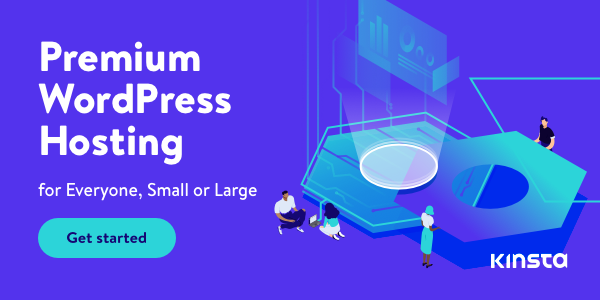
Disclosure: We get commissions for purchases made through referral links in this post.
