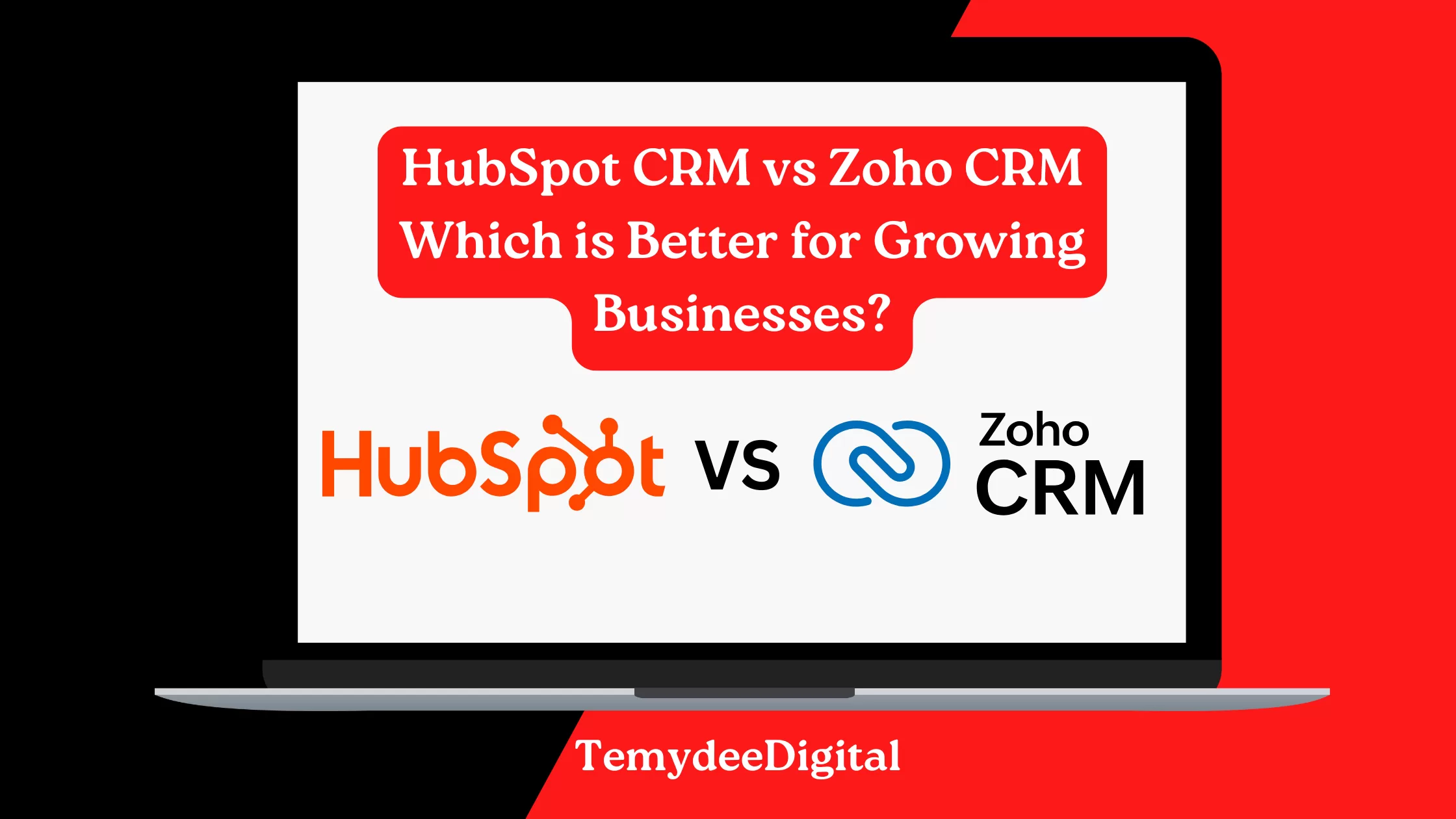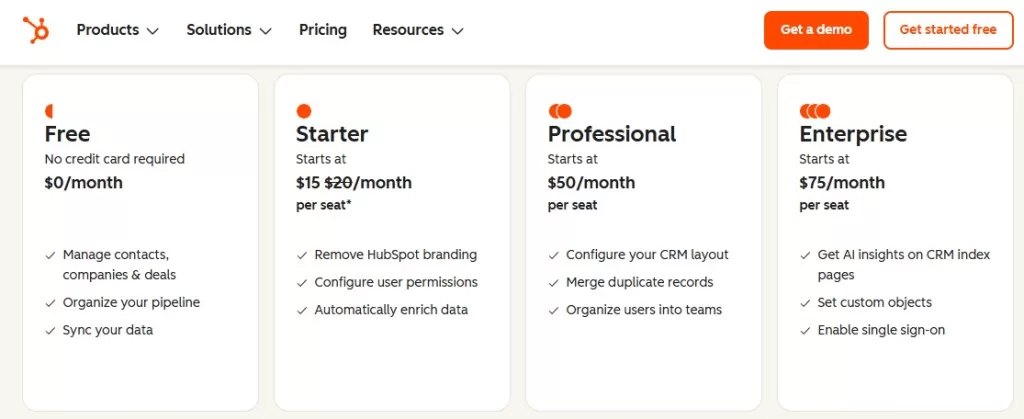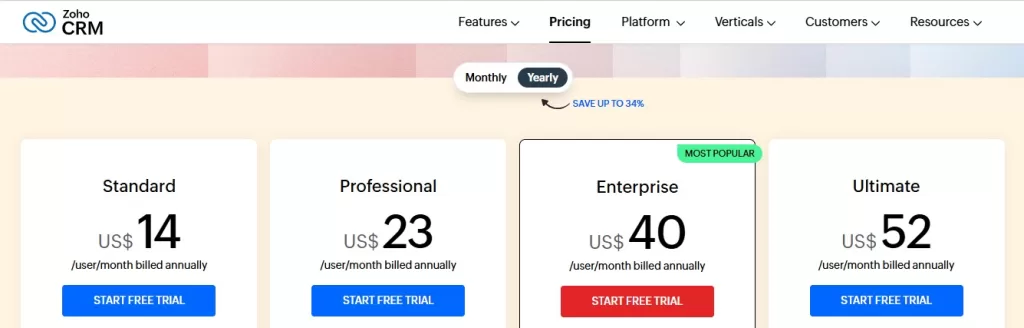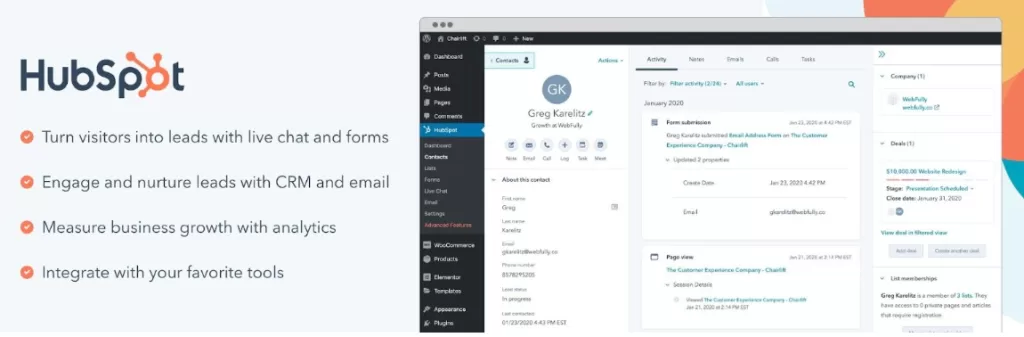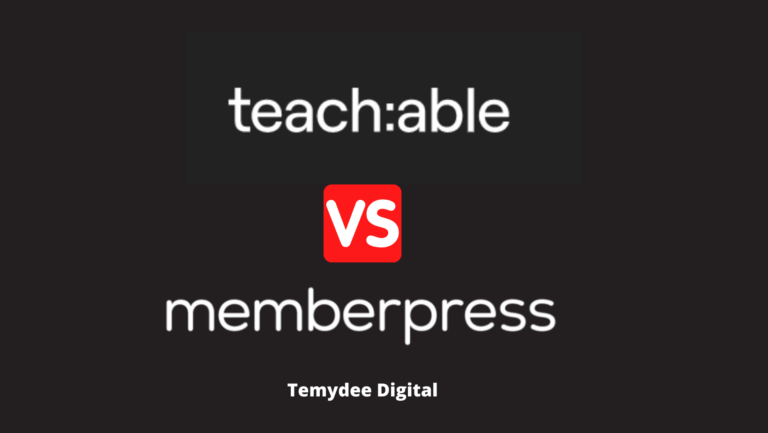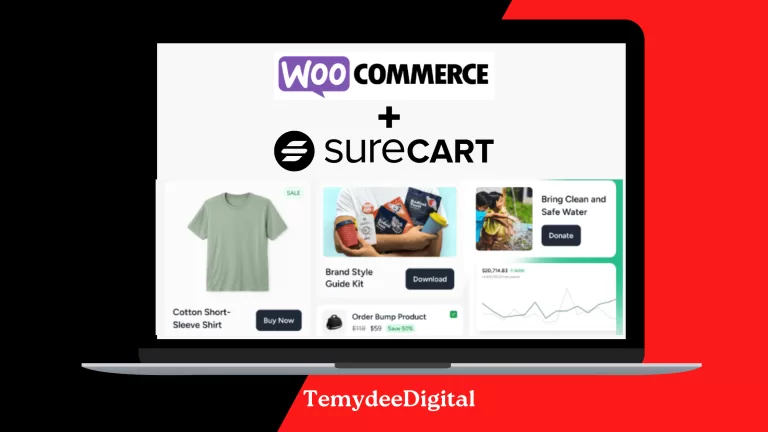HubSpot CRM and Zoho CRM both serve growing businesses, but they take fundamentally different approaches. HubSpot is a unified platform built on a single codebase where marketing, sales, and service share data automatically. Zoho is an ecosystem of 50+ products that you integrate based on your needs.
For most growing businesses, HubSpot’s all-in-one approach proves easier to implement and maintain. However, if you need extensive customization and have technical resources, Zoho’s flexibility might appeal to you.
This guide will help you determine which fits your situation.
Table of Contents
- 1 Quick Snapshot: HubSpot CRM vs Zoho CRM (2026)
- 2 Platform Architecture: What You Need to Know
- 3 HubSpot CRM vs Zoho CRM (Features & Functionality)
- 4 HubSpot CRM pricing vs Zoho CRM pricing
- 5 CRM Software Integrations & Ecosystem of HubSpot and Zoho
- 6 Pros & Cons of HubSpot CRM and Zoho CRM
- 7 HubSpot vs Zoho: Which CRM Tool Has Better Customer Support & Community?
- 8 Summary: Which CRM is better for your small business in 2026?
- 9 Frequently Asked Questions
Quick Snapshot: HubSpot CRM vs Zoho CRM (2026)
Here is a comparison table for a quick overview of HubSpot’s platform and Zoho.
| Feature / Aspect | HubSpot CRM | Zoho CRM |
|---|---|---|
| Best For | Individuals, small teams, and businesses of all sizes growing through inbound marketing. | Small to mid-sized businesses seeking affordability. |
| Individuals, small teams, and businesses of all sizes are scaling with inbound marketing | Free plan for 2 users, paid plans from $9/user/month/billed annually. Get started for free | Free plan for 3 users, 15-day free trial, Paid from $14/user/month. Get started for free |
| Ease of Use | Clean, simple, non-tech users can adopt quickly. | Slight learning curve, but customizable. |
| User Level Permission Controls | Access roles for all team members, including administrators, managers, representatives, and others. | Teamspaces managed by team leads. Only the CRM administrator has full access. |
| Key Strength | AI-powered CRM, Customer data security, marketing & sales automation in one platform | AI-powered CRM, Customer data security, highly affordable, feature-rich |
| Integrations | HubSpot has 2,000 apps in its ecosystem (strong marketing integrations) | Marketplace with 1,100+ apps (strong productivity integrations) |
| AI-Powered | Breeze Copilot agents to simplify marketing, sales, customer support, team productivity, etc. | Zia agents to simplify marketing, sales, team productivity, etc. |
Platform Architecture: What You Need to Know
HubSpot’s Unified Approach:
HubSpot CRM operates on a single codebase. When a lead fills out a form, that data is instantly available to sales, marketing, and service teams. No integration is required, and no sync delays. Updates happen in real time across all tools.
This matters because your teams always work from the same, current information. Marketing knows when Sales makes contact. Sales sees which content prospects engaged with. Service has full context on every customer.
Zoho’s Modular Ecosystem:
Zoho offers separate applications for different functions — Campaigns for email, CRM for sales, Desk for support, and Social for social media. Each app operates independently and requires integration to share data.
The benefit is flexibility because you choose which apps you need. However, the tradeoff is complexity because you’re responsible for configuring integrations and maintaining data sync between apps. Some users appreciate this “building block” approach, while others find it adds significant overhead.
HubSpot CRM vs Zoho CRM (Features & Functionality)
Both customer relationship management (CRM) tools present a variety of distinctive features tailored to meet the needs of businesses, regardless of their size.
First, we will explore the robust capabilities of HubSpot’s CRM, which is designed to streamline marketing, sales, and customer service efforts.
Following that, we will delve into Zoho’s CRM, known for its comprehensive functionalities that cater to a wide range of business requirements.
Features of HubSpot CRM Software
HubSpot’s recent ROI report says HubSpot customers see 3x more leads, 94% more closed deals, and 57% higher ticket resolution rates within just 6 months.
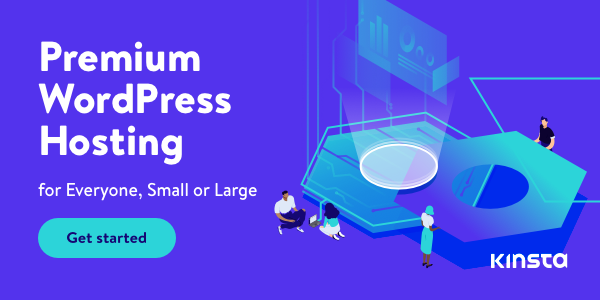
HubSpot CRM software provides small and medium-sized businesses (SMBs) with a variety of features to help them complete various tasks, including:
- Contact management functionality enables businesses to create and update contact records, log sales activities, and perform various tasks within the contact database.
- Lead management and tracking software helps prioritize and engage contacts for regular follow-up via calls, WhatsApp, and emails on a centralized platform.
- HubSpot’s email marketing tool enables users to create customizable emails for contacts using a drag-and-drop editor, along with analytics and A/B testing features.
- The automation feature in HubSpot CRM allows users to automatically schedule emails, generate invoices and payment links, phone calls, WhatsApp messages, and more, helping to reduce workloads for team members.
- The social media management feature allows businesses to consolidate their social media handles for posting and advertising under a single dashboard.
- The customer support feature allows users to integrate live chats and chatbots into their business websites, facilitating timely assistance from teams or staff for customers.
- Breeze Copilot: An AI-powered assistant that helps you generate content and get routine tasks done quickly in your HubSpot Smart CRM.
Features of Zoho CRM for Growing Businesses
Zoho CRM also offers unique features for growing businesses to generate new leads and measure sales performance. These outstanding features include:
- AI-powered CRM tools like AI Agents for sales and Generative AI to streamline workflows, modules and reports.
- An AI forecasting tool designed to predict business revenue by identifying high-priority deals, detecting anomalies, and much more.
- A recommendation tool that suggests products, services, and solutions to customers. It also recommends the best times and methods to contact customers for a higher chance of engagement.
- A Business Intelligence tool which helps users create valuable business insights and goals for improving overall performance
- Custom modules, AI assistant (Zia), workflow automation, advanced reporting, omnichannel.
Verdict: HubSpot excels in marketing alignment, Zoho in customization.
HubSpot’s recent ROI report says HubSpot customers see 3x more leads, 94% more closed deals, and 57% higher ticket resolution rates within just 6 months.
HubSpot CRM pricing vs Zoho CRM pricing
HubSpot provides a free forever plan that includes a full set of free tools across marketing, sales, customer service, content, commerce, and AI categories. However, as your inventory and demands increase, the premium features can become costly.
Startups can use HubSpot CRM software’s free tools (with 2 free users), while growing businesses and large enterprises can opt for the premium tools.
- For individuals and small teams: Starts from $9/user/month when billed annually.
- For businesses and enterprises: Starts from $50-$75/user/month when billed annually.
Get started with HubSpot CRM for free
Zoho offers affordable tiers suitable for both small businesses and large enterprises. New users of Zoho CRM can choose the free edition for up to three users, which includes features such as lead management, document handling, and mobile applications.
- Standard/Professional Plan: From $14-$23 /user/month when billed annually.
- Enterprise/Ultimate Plan: From $40-$52/user/month when billed annually.
Get started with Zoho CRM for free!
Verdict: HubSpot wins on affordability and scalability for businesses with small teams.
CRM Software Integrations & Ecosystem of HubSpot and Zoho
For HubSpot
HubSpot CRM has a native integration with both internal and external tools. The internal tools comprise the HubSpot marketing, sales, operations, commerce, and service hub.
The HubSpot marketplace features various external apps, such as Zapier and more, that enhance the functionality of HubSpot CRM and help unify customer data and teams.
WordPress users have the option to seamlessly integrate HubSpot CRM into their business websites, enhancing their customer relationship management and marketing capabilities. This integration allows for better tracking of leads, improved communication with customers, and a more organized approach to managing client interactions directly from their WordPress platform.
For Zoho
Zoho Marketplace offers a wide array of extensions and custom apps for both SMBs and large enterprises, with over 1,100 options available. It includes numerous essential integrations for customer service, email, sales, marketing, project campaigns, and much more.
Also, small businesses utilizing WordPress for their websites have the opportunity to seamlessly integrate Zoho CRM. This integration allows them to efficiently manage customer relationships, track leads, and streamline their sales processes, enhancing overall business operations and customer interaction.
Pros & Cons of HubSpot CRM and Zoho CRM
HubSpot CRM – Pros
- Free forever plan with robust features for startups
- Easy to use and minimal setup for non-tech-savvy business owners
- Strong inbound marketing tools to improve ROI
- Top-notch customer service for all user levels
- AI-powered assistant (Breeze Copilot) available in the HubSpot CRM free edition
HubSpot CRM – Cons:
- Paid plans get expensive fast
- Some advanced AI-powered features are locked behind higher pricing tiers
Zoho CRM – Pros:
- Very affordable for small businesses with growing teams
- Highly customizable and easy to use
- AI-powered features even in lower plans
Zoho CRM – Cons:
- Steeper learning curve for non-techy users
- The interface can feel cluttered
- AI Assistant (Zia) is only available in the enterprise plan
HubSpot vs Zoho: Which CRM Tool Has Better Customer Support & Community?
HubSpot boasts an expansive knowledge base filled with the latest product updates, valuable resources, tutorials, and articles that guide users through various features of the software.
In addition, its comprehensive academy offers free courses and certifications designed to enhance users’ skills and understanding of the platform.
Furthermore, HubSpot has fostered a vibrant community relating to CRM and sales hub where users can share experiences, seek advice, and connect with experts.
Together, these elements create an environment that encourages customer loyalty and makes HubSpot a preferred choice over other customer relationship management platforms.
Zoho offers comprehensive 24/7 support for its premium plans, ensuring that users have assistance whenever they need it.
In addition to this reliable support, Zoho is cultivating a vibrant community that is steadily expanding.
Users can engage with a variety of resources, including informative podcasts, interactive live webinars, and a selection of courses designed to enhance their experience and knowledge of the platform.
Verdict: HubSpot has broader support resources, and Zoho gives more direct support on paid tiers.
Summary: Which CRM is better for your small business in 2026?
Choosing the best CRM software for small businesses can be challenging. This comparison of HubSpot and Zoho aims to help you determine which option is best for you. Both platforms offer free CRM plans that you can try out—highly recommended—before committing to any paid features.
No matter your business or industry, any of these CRMs can help you streamline and scale easily.
- Choose HubSpot CRM if: you’re a fast-scaling business focused on inbound marketing, need simplicity, and plan to integrate sales + marketing. Start free or get a demo.
- Choose Zoho CRM if: you’re budget-conscious, want flexibility, and need a cost-effective but powerful solution. Start free or get a demo.
Frequently Asked Questions
Disclaimer: TemydeeDigital may be an affiliate for one or more products mentioned in this article. If you click a link and complete a purchase, we may earn a commission.